Before you prepare an Advisory report for a client, there are some things you need to check and set up.
You’ll also need to do this each time you update their chart of accounts, to ensure that the reports categorise their information correctly.
To set up a client's report settings
Click Advisory in the top menu bar.
Click New Report for a client you want to set up.
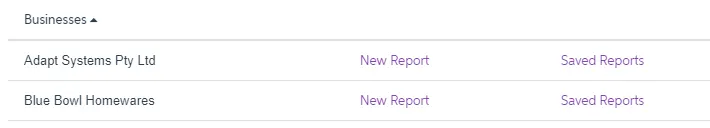
If you have the client's logo, click Client Settings > Client Logo.

Add the client's logo. It will appear on the report cover page.
Click Save.
Click Client Settings > Account Mapping.
Review the MYOB Advisor reporting categories that are automatically mapped to the client's chart of accounts. For example, check that all bank accounts are mapped to the Bank & Cash reporting category.

Why map?
Mapping a long list of accounts to a smaller set of accounts helps make charts and tables easier to read and analyse. It also helps MYOB Advisor categorise accounts correctly for the cash flow analysis.Click Save.