When you add a tax/BAS agent, a Software ID will display. You'll need this number to authorise MYOB to transmit lodgments to the ATO for the new agent.
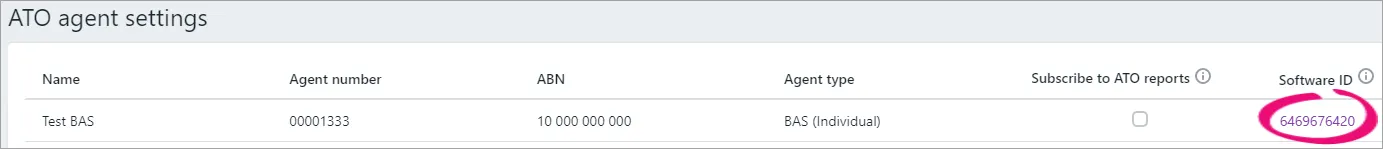
You need to authorise MYOB for tax lodgments even if you have previously authorised MYOB for other ATO-related services, such as for STP reporting using MYOB Essentials or AccountRight.
You can authorise MYOB in two ways: by phone, or online using the ATO's Access Manager. Follow the instructions below, or see the ATO's help page.
To authorise by phone
Ensure you have the agent's Software ID handy.
Call the ATO on 1300 852 232.
To authorise online
Log in to the ATO's Access Manager (https://am.ato.gov.au/).
Click My hosted SBR software services in the left-hand menu.

Click Notify the ATO of your hosted service.

Type MYOB in the service provider name field, then click Search.
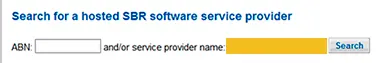
Click the ABN link for MYOB AUSTRALIA PTY LTD.
Paste or type your Software ID in the Add Software IDs field and click Next.
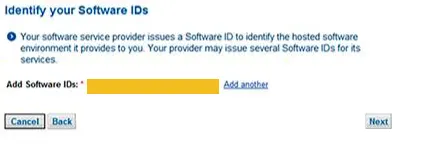
Click Save.
Need to reauthorise?
If you've forgotten the Software ID that appeared when you set up your agent details, or you need to re-authorise MYOB, here's how to get your ID:
Click Settings on the left navigation bar and click ATO agent settings. Your software ID is displayed in the far right column.