The Client workspace page gives you a quick overview of the status of client-related work, and lets you open client files.
To view a client's workspace, either click a client's name in the Contacts list or in Client sidebar.
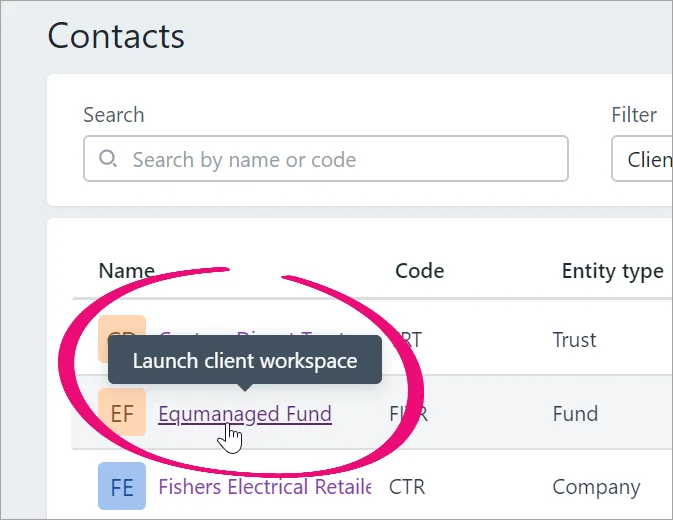
To open a client's file from the client's workspace, in the Client files section, click the AccountRight, Essentials or Ledger File Name. The file opens in a new browser tab.
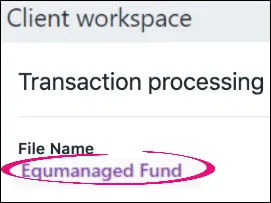
The Client workspace appears differently depending on whether you use MYOB AE/AO or not.
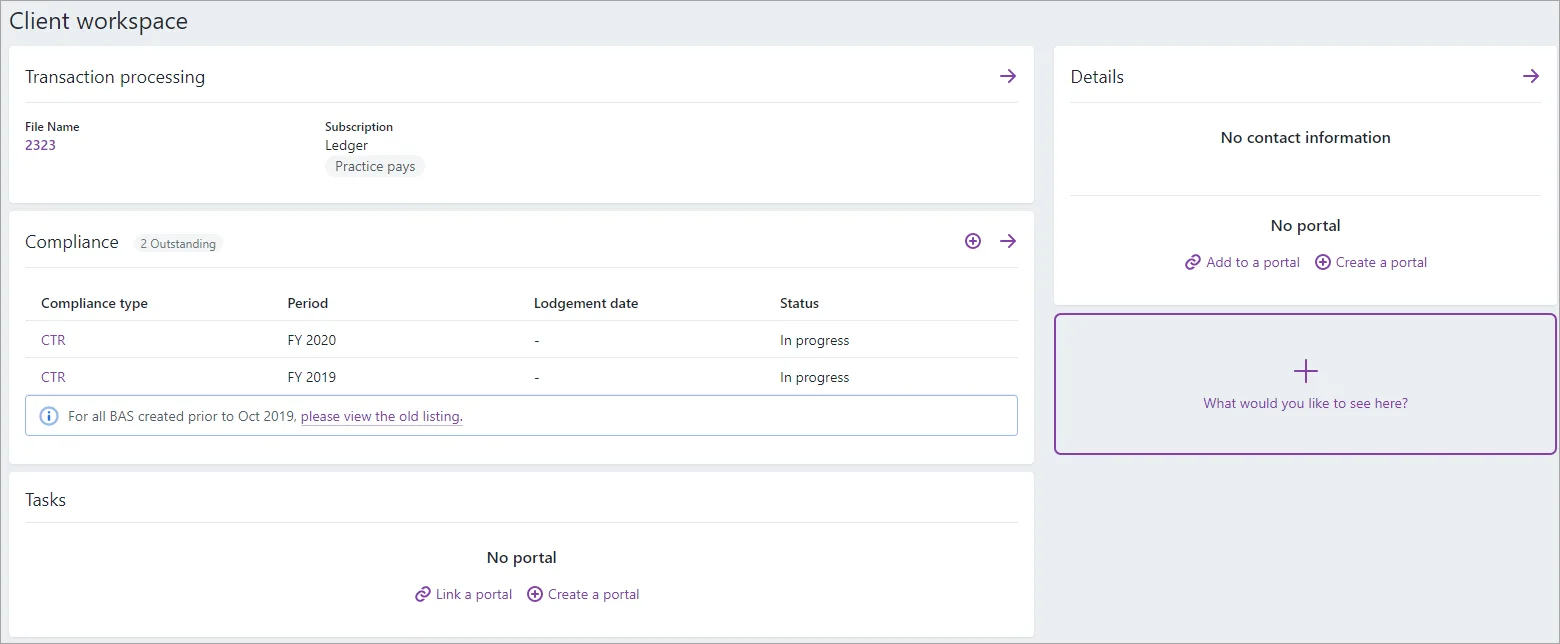
Sections within the client workspace
Client files
The details in the Client files section are the same regardless of whether you use MOYB AE/AO.
MYOB Essentials or AccountRight, Cashbook file's transaction coding status.
You can click the AccountRight, Essentials or Ledger File Name to open the file in a new browser tab.
You can also open files from the Client files page
When you try to access a file from Client Files the first time, you may see a list of all of your client's businesses rather than the dashboard for that business. Click the business again to access it.
If you previously opened AccountRight files on the desktop via the Client files page, you no longer need the AccountRight Launcher. There are still some features on the way for working with AccountRight files in the browser. For these features, you'll need to work with the file in the AccountRight desktop app (but you won't need the launcher for opening the file from Client files).
Compliance - AU
If you use MYOB AE/AO, compliance forms such as activity statements and tax returns will be listed here. Use the + to create a form from here.
The activity statements will be listed here if you don't use MYOB AE/AO.
Tasks
The details in the Tasks section are the same whether you use MYOB AE/AO. Lists outstanding tasks sent to your client.
Details
If you use MYOB AE/AO, you cannot edit any details. Make any changes in AE/AO.
If you don't use MYOB AE/AO, you can use edit the contact details using the Edit button or click Edit Contact details.
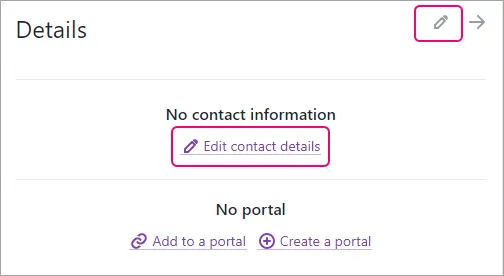
Family group (AE/AO users only)
The family group the clients belong to. Click the family group name to view all the clients in that family group. To see the associations and relationships, click → in the Details section.
This is a read-only field. Go to MOYB AE/AO to make any changes to family groups and associations.
Portal
The client's portal name.