If you delete an asset, it's removed from the current year and any subsequent years.
You can't delete an asset if it's displayed as active in the current year.
To delete an asset
Click the asset ellipsis next to the item and select Delete. You must select the active asset in the year it was created.
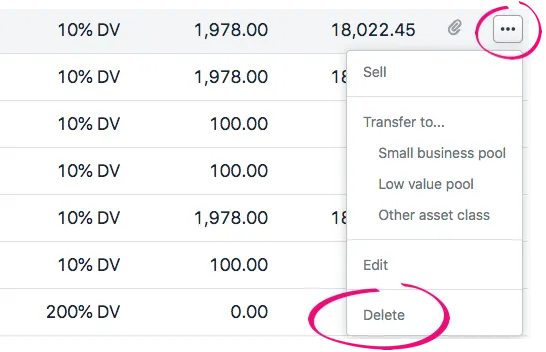
Click Delete in the Confirm delete window.
We'll automatically unlink any documents from an asset when you delete it. You'll still be able to see those documents in the document store.