After setting up MYOB Practice, add your staff members so they can start using MYOB Practice. You can then assign them roles and control their access to certain features.
Who can add staff to MYOB Practice?
Only administrators can add staff to MYOB Practice.
When you start using MYOB Practice, one staff member is assigned an Administrator role. They can then assign Administrator role to other users.
You can tell if you're an Administrator by what you see when you click Settings () on the left menu bar. Administrators will see the Staff menu option.
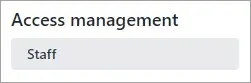
If no one in your practice has an Administrator role, you need to contact us.
Adding and deleting staff
You can do these tasks at any time, but we suggest doing them after the administrator has set up clients and contacts.
Adding or removing staff in MYOB Practice – Set up my.myob accounts for your staff and add the staff as users to MYOB Practice (only needed if you have MYOB Practice, or are an MYOB Partner, without MYOB AE/AO.)
Restricting user access to clients – Restrict MYOB Practice users from seeing certain clients in MYOB Practice.
Roles and permissions – Restrict actions that you can perform in MYOB Practice to users that are assigned to certain roles.