When your client has approved the activity statement, you can lodge it with the ATO.
First, make sure the status is Ready to Lodge
Updating the status to Ready to lodge (in bulk or individually)
The activity statement must have the status of Ready to lodge.
If you sent the activity statement to your client for review via the portal, and if the client approved the return via the portal, the status of the activity statements is automatically updated to Ready to lodge.
If you've sent the activity statement to your client manually, when the client sends the signed return back to you, you need to update the status individually or in bulk:
To update individually: Open the activity statement and click Client approved & signed. This updates the status of the return to Ready to lodge. You need to do this for each activity statement that is sent and signed manually.
To update in bulk:
Go to Compliance in either All clients or client-centric view.
Select the Pending signature status tab and either:
select the checkboxes next to each activity statement that you want to mark as ready to lodge
if you're in All clients view, select the checkbox next to the Client name column header to mark all activity statements as ready to lodge.
Click Ready to lodge.
Lodging the activity statement
Lodging activity statements in bulk
Go to Compliance in either All clients or client-centric view.
Select the Ready to lodge status tab. You'll see a list of activity statements with checkboxes next to them.
Select the checkboxes next to each activity statement that you want to lodge.
The Lodge button and the number of selected activity statements are displayed above the list of returns.
Click Lodge. The Agent Declaration confirmation dialog window appears.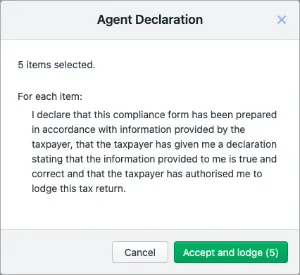
Click Accept and lodge.
A message confirming that the activity statements were sent is displayed at the top of the page and won't be lodged or rejected until the ATO has finished processing the returns.
When you reload the compliance page or activity statement, you can see if the activity statement is processed by the ATO (in the Lodged or Rejected tab). You can also see more details about the lodgment status when you open individual activity statements.
Lodging activity statements individually
The form status needs to be Ready to lodge.
If you want to make any changes before lodging, change the status to Send for rework.
Click Lodge to ATO.
After the ATO has processed the form, its status is either:
Lodged: you'll receive a validation report as confirmation
Rejected: fix the errors shown in the rejection report and re-lodge.