Do you have a practice logo you want to put on the cover page of your Advisory reports? Or maybe a disclaimer or other text that you want to put up front? Here’s how you do it.
If more than one person in your practice will use MYOB Advisor, they’ll need to set up these details as well.
To set up your report preferences
Click Advisory in the top menu bar.
Click New Report for any one of your clients that are listed. MYOB Advisor will open in a new browser tab.

Click User Settings.

Add your name, logo and a disclaimer. This disclaimer will appear on every report page.
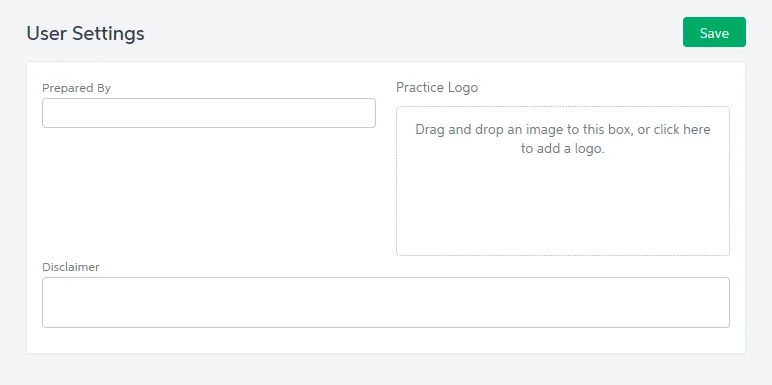
Click Save.