To make it easier for you to identify clients who haven't applied for an online service or who have fallen behind in MYOB software upgrades, you can use the MYOB Company File Previewer.
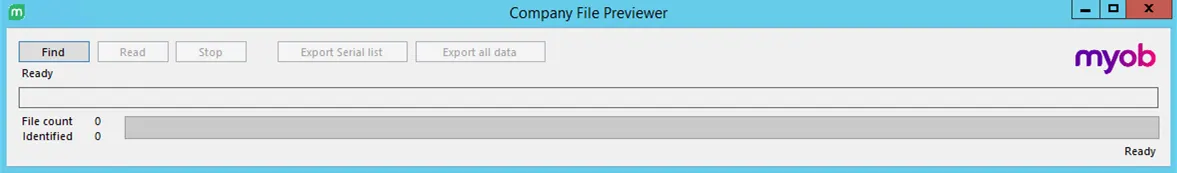
Download the Company File Previewer
Extract the contents of the zip file to a folder on your Windows desktop.
You should extract the files to the computer where your MYOB company files are stored. While you can scan files stored on another computer on your network, it will take longer to process.
Open the folder containing the extracted files and double-click the CFPv2.exe file. The Company File Previewer window appears.
Scan for client files
In the Company File Previewer window, click Find.

Select the folder or drive you want to look in (sub folders will also be searched).
When the search has finished, click Read to scan the files that were found.
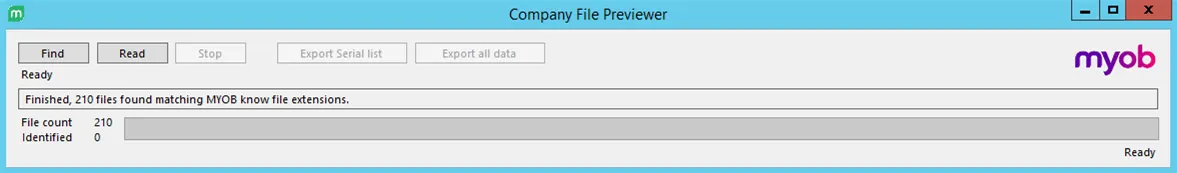
When the scan is complete, click Export Serial list and Export all data. Save the files to your desktop.
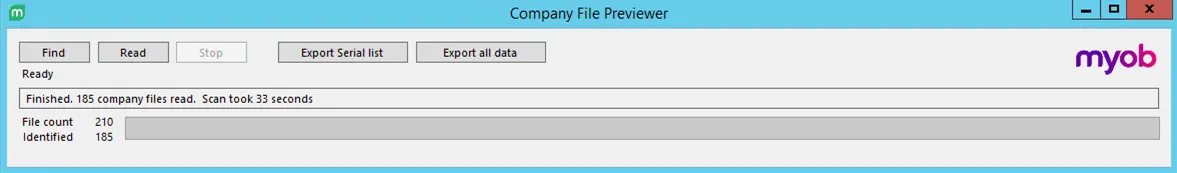
You can now email the files to your Partner Manager, or upload the csv file.
Note that company files without serial numbers, MYOB sample files, older versions of AccountRight and AccountEdge files won't be exported.