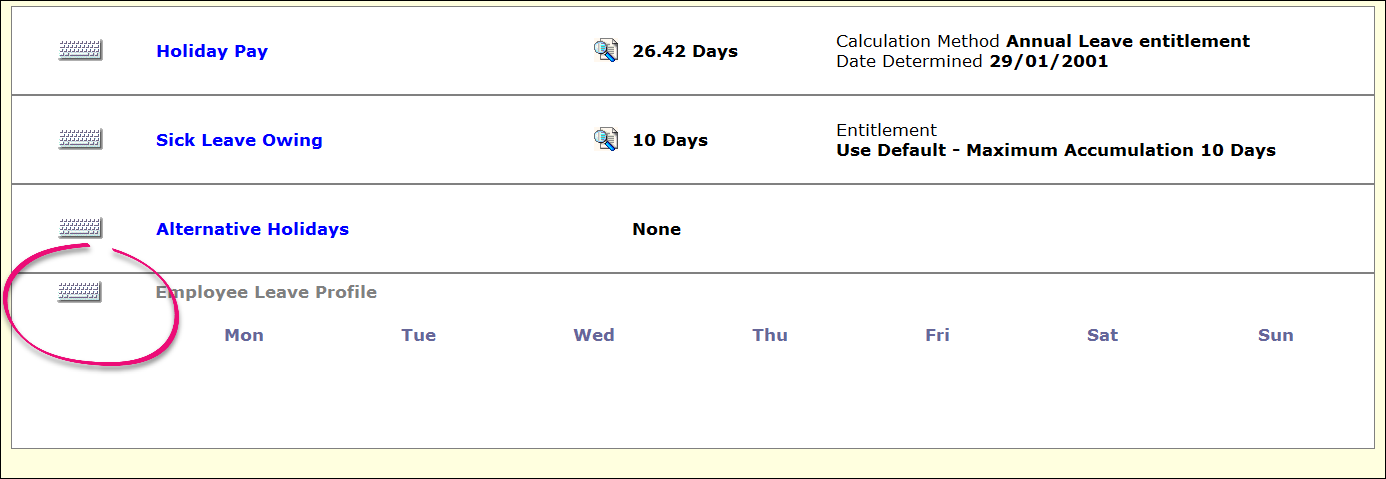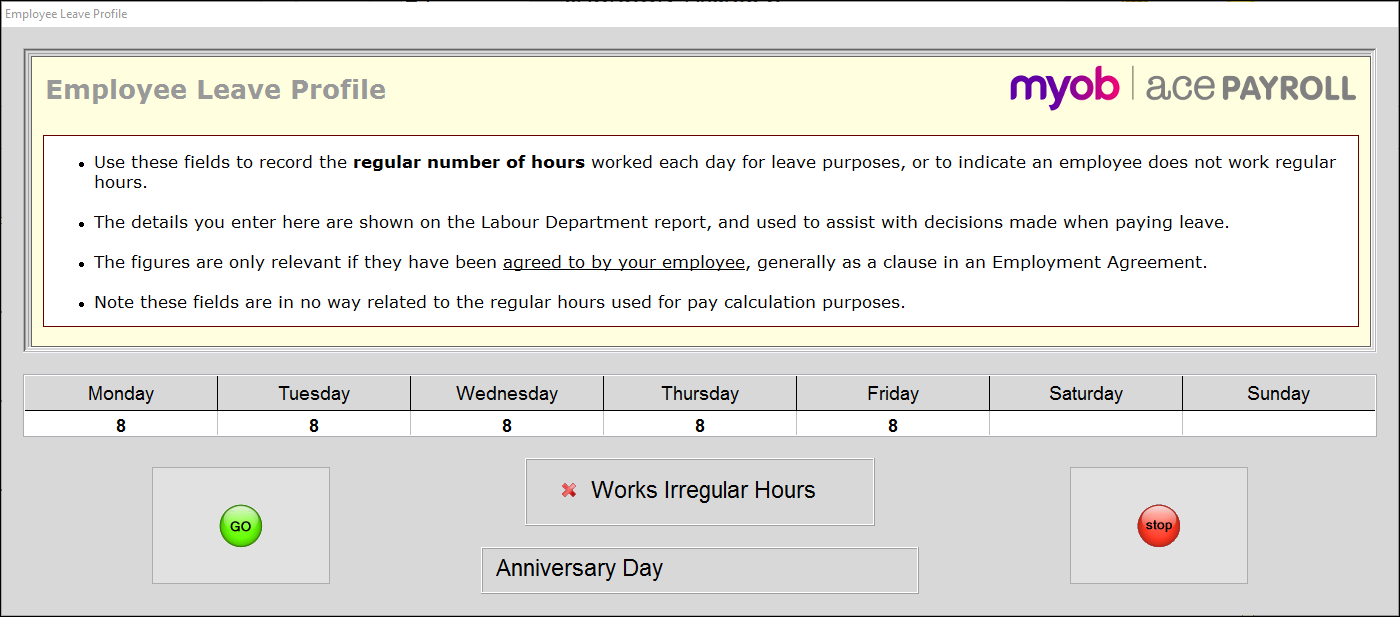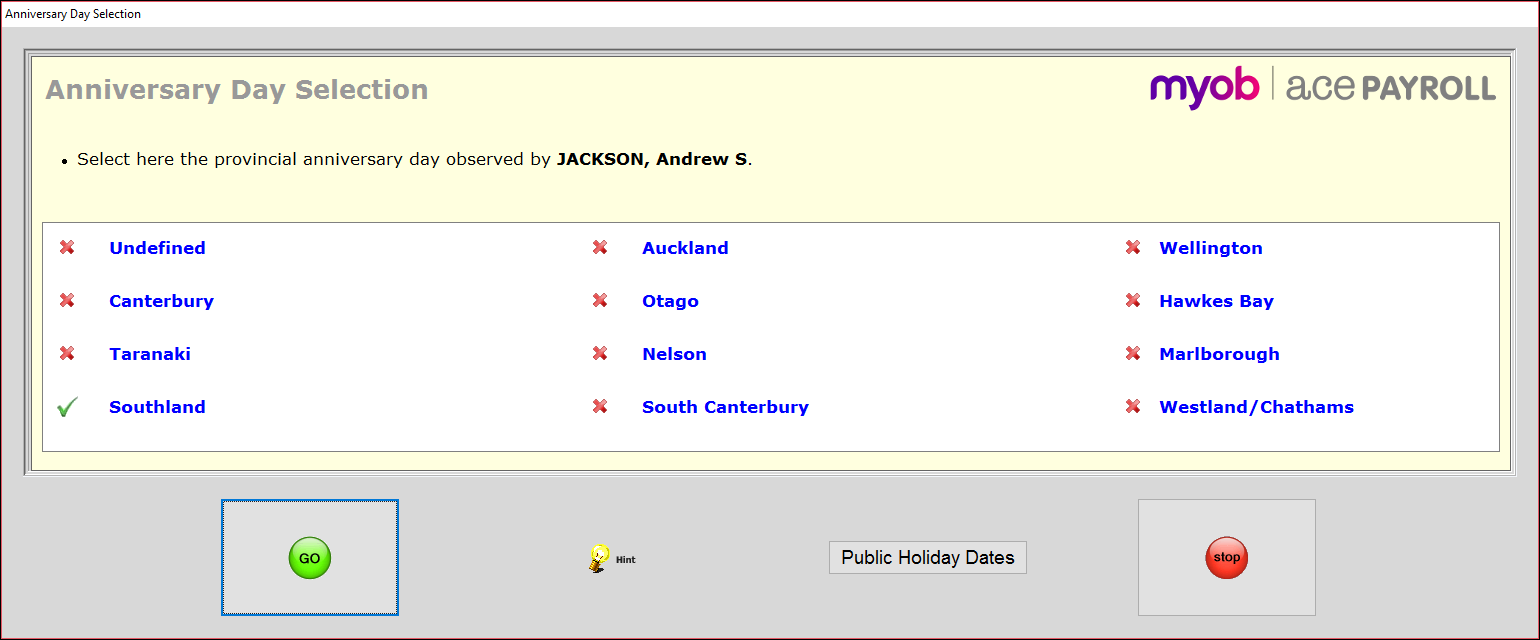Create an Employee Leave Profile
Creating an Employee Leave Profile is simple, and allows Ace Payroll to anticipate entitlements for your employees and reduce the amount of decisions you have to make when paying holidays and leave.
The Employee Leave Profile is based on your employee agreement, which defines the regular days and hours your employee will work. The profile automatically shows an employee's usual hours on the Labour Department Report in Ace Payroll.
When paying most leave types the Employee Leave Profile will tell you exactly what your employees are entitled to. If a Leave Profile does not exist for the employee, the following screen is shown: