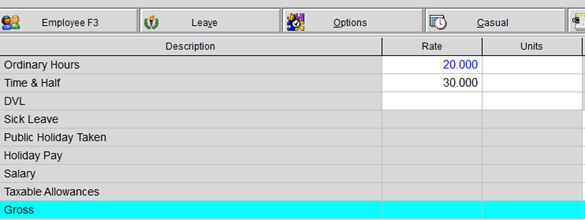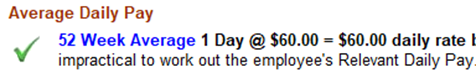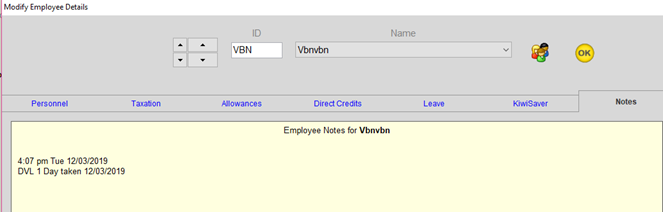Domestic Violence Leave
From 1 April 2019, employees affected by domestic violence can request paid domestic violence leave (DVL). It works in a similar way to sick leave, but to learn all the ins and outs visit the Employment New Zealand website.
To manage DVL payments in Ace Payroll, set up a new pay rate.
Here are the details: