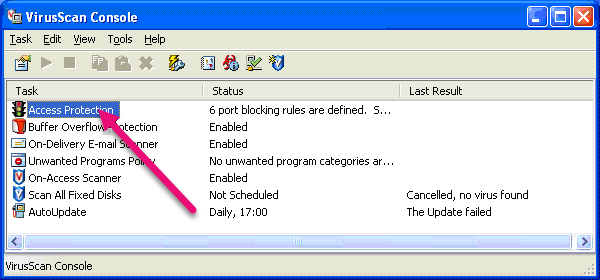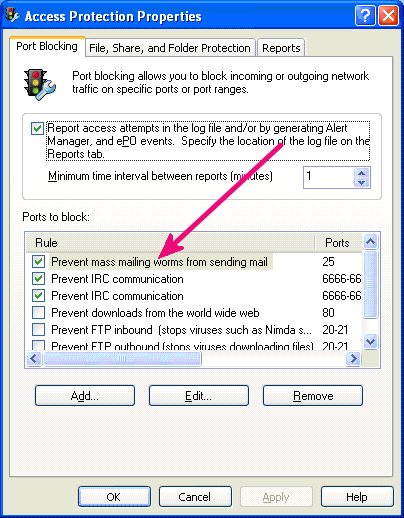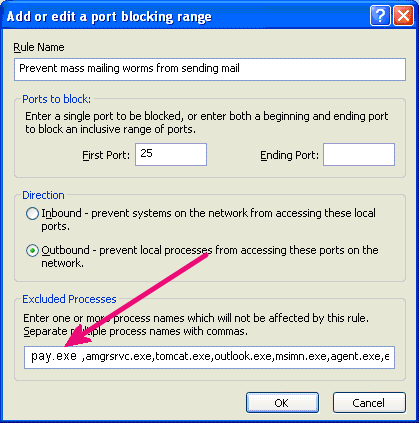McAfee VirusScan Enterprise 8 Error 10053
Error 10053 can be caused by McAfee VirusScan Enterprise 8 when you send email from Ace Payroll.
By default, McAfee VirusScan 8 blocks all outgoing messages sent by any program that it does not recognise. This is intended to stop email worms from sending out messages, but it also stops Ace Payroll from sending messages.
To solve this problem you need to tell McAfee that Ace Payroll is a trusted program for sending emails.