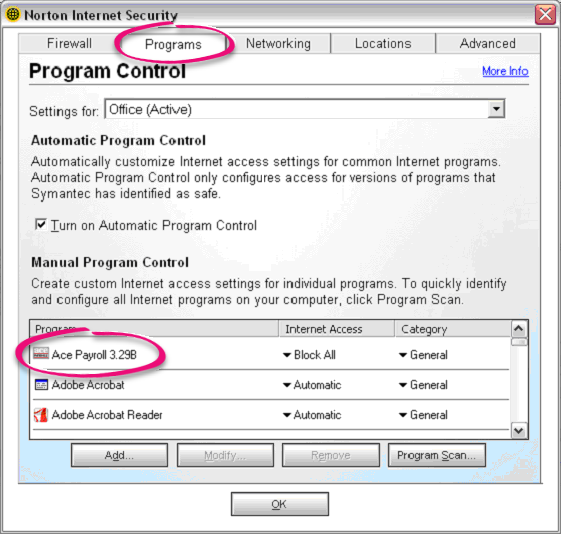Norton Internet Security Error 11011
Error 11011 can be caused by Norton Internet Security and other Norton products when you send email from Ace Payroll.
By default Norton blocks all outgoing messages sent by any program that it does not recognise. This is intended to stop email worms from sending out messages, but it also stops Ace Payroll from sending messages.
To solve this problem you need to tell Norton that Ace Payroll is a trusted program for sending emails.
Diagnosing the problem
To check if Norton is indeed the problem, you can quickly disable it.
- Right click the Norton icon in the bottom bar and click Disable Norton Internet Security, then click Disable AntiVirus Auto-Protect.
- Send an Ace Payroll test email.
If the email works it is likely that Norton is the problem - but you can't just leave your anti-virus turned off. Re-enable Norton Internet Security and AntiVirus Auto-Protect, then follow the directions below to set Ace Payroll as a trusted program in Norton Internet Security.