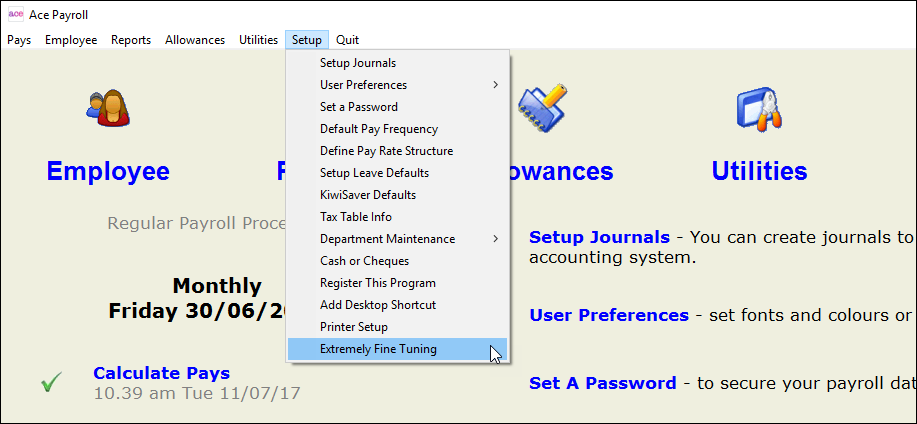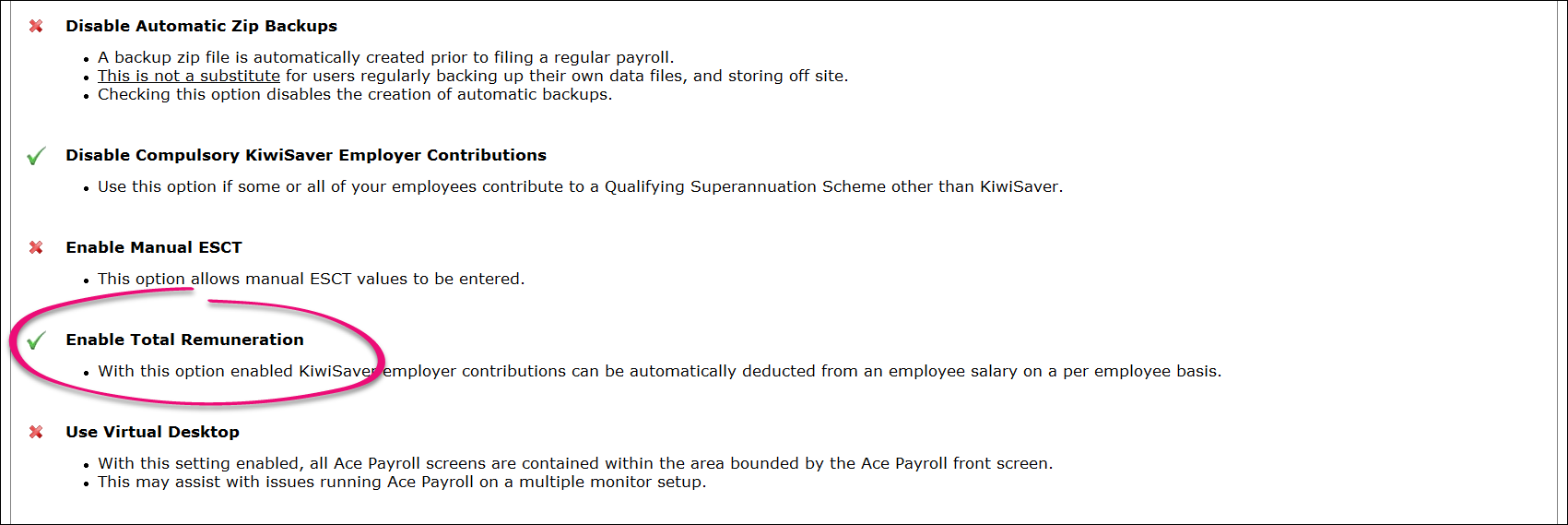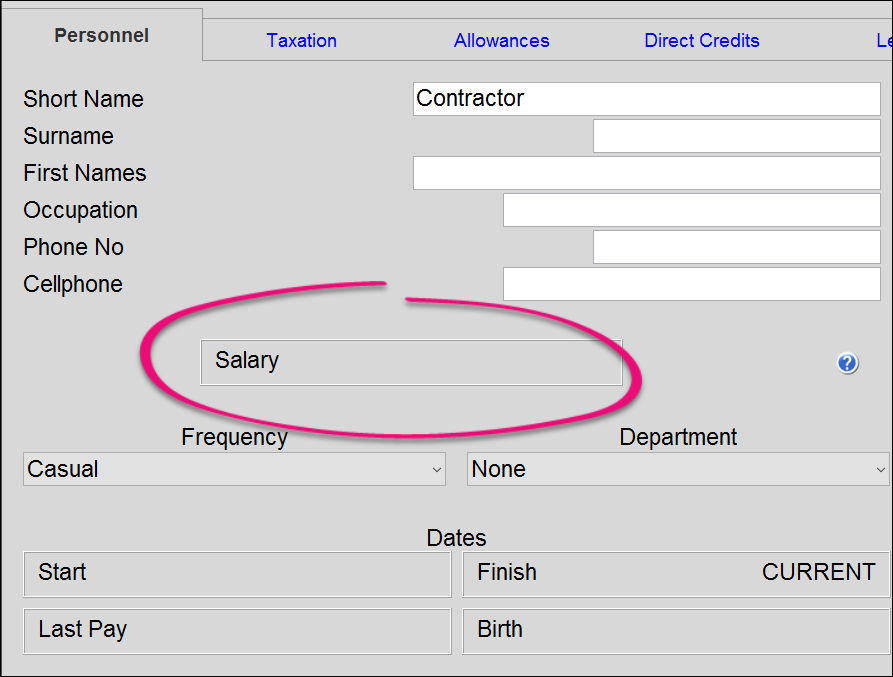Total remuneration salary packages
Total Remuneration is when an agreed salary package — say, $50,000 a year — includes the value of the KiwiSaver employer contributions and any associated taxes.
Without a Total Remuneration clause, it is possible to have two employees being paid different amounts for doing an identical job. If both employees earn $50,000, but one joins KiwiSaver and gets a KiwiSaver Employer Contribution on top, the employee in KiwiSaver earns and costs more than the employee who is not in KiwiSaver. The existence of a Total Remuneration clause in the employment contract eliminates this inequality.
The Total Remuneration feature in Ace Payroll can only be enabled for salaried employees.
Under the current law there are two approaches an employer can take:
Default approach | This is the standard approach taken by employers. If an employee joins a KiwiSaver scheme, the employer contributions are paid in addition to the employee's gross salary or wages. |
Total remuneration approach | This allows an employer to set a fixed remuneration amount for each employee. If the employee joins KiwiSaver, the cost of the employer contribution comes out of the employee's pay. |