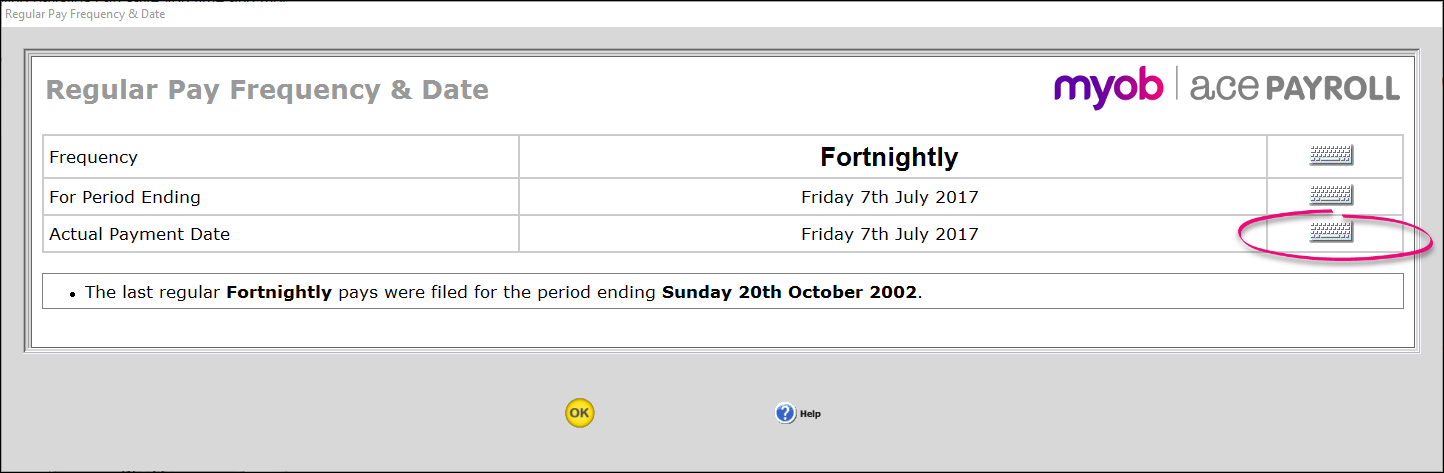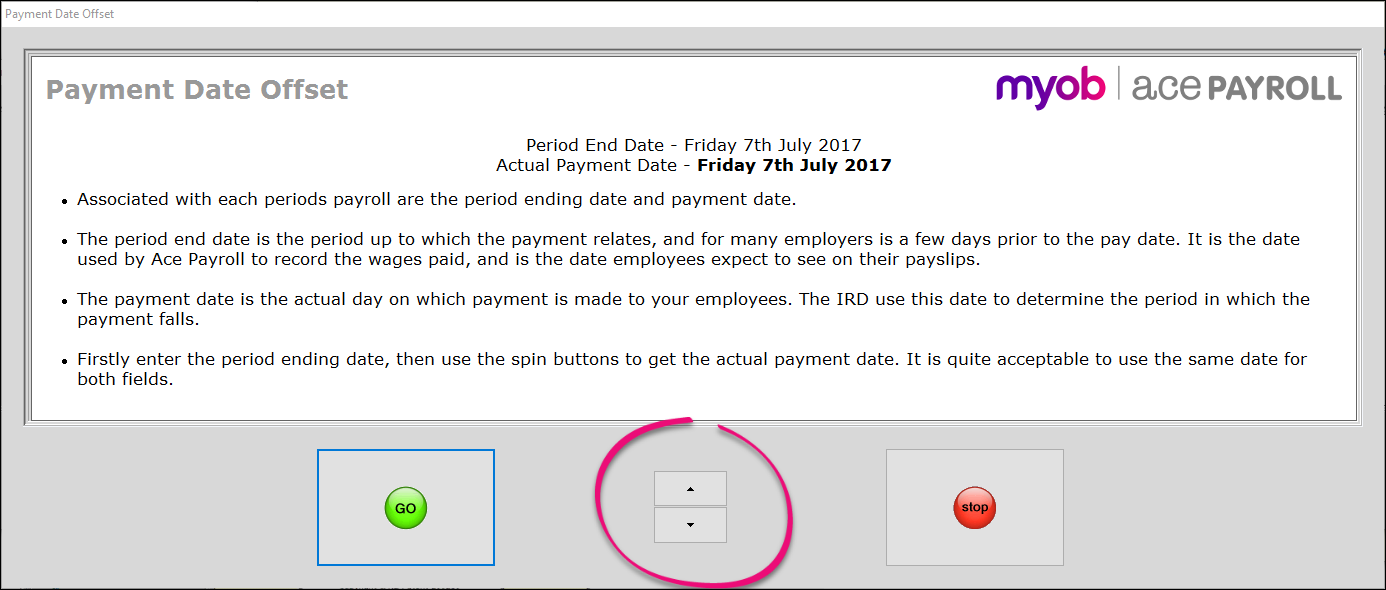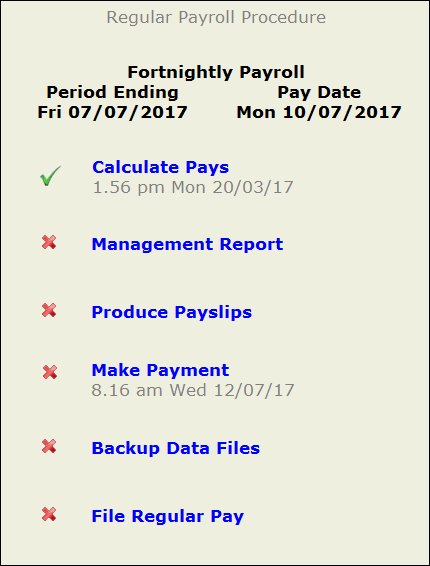Using period end dates or actual payment dates
When your period ending date is different to your actual payment date, it can cause some confusion.
A very brief summary of the problem is:
Inland Revenue uses the date that payment is made to determine the period in which returns are required.
All other payroll functions require a period ending date. These include leave accruals, accountants costing information, the determination of tax deductions when there is a tax change, and employee, union and government department enquiries about wage payments.
In determining which payments are to be included in returns, the IRD rule that the actual date of payment decides the month's return in which the wages are included.
When you run any report in Ace Payroll (except the IRD return and summary) it will include pays that have a period ending date within that month. However, the IRD return includes pays that have a pay date within that month (the summary report you can run for either).
This means that if you have a period ending date which is in a different month to your pay date, you can have different totals for the same month when comparing your IRD return to other reports in Ace Payroll. For instance, a period ending date of May 31st & a pay date of June 1st would mean that most reports included that pay for May, while the IRD would not.
Solutions
There are two solutions to this problem.
Continue using the period ending date
The first is to continue using the period ending date. This is the default setting in Ace Payroll, and is the simplest solution for small to medium employers who don’t need to file their returns until the 20th of each month.
Use both the period ending date and the pay date
Larger employers need to file their returns by the 5th of the month. If a pay period falls at the end of the month it can be difficult to process the payroll and file it electronically in time. In this situation is is better to account for both a period ending date and an actual payment date.
When you use this option the reports for Inland Revenue will look at the pay date, while all other reports will look at the period ending date. The only exception is the Summary Report, which you can choose to run for either the period ending date or the pay date.
All wages continue to be calculated using the period end date, but the relevant IRD returns use the actual pay date.