You can create new records easily from any transaction window. For example, you can add accounts and cards to your lists when entering transactions.
To create a record in a transaction window
Let’s assume you want to add a customer card while entering a sale.
In the Sales command centre, click Enter Sales. The Sales window appears.
In the Customer field, type the customer’s name and press Tab. If there is no card for this customer, a drop-down list appears.
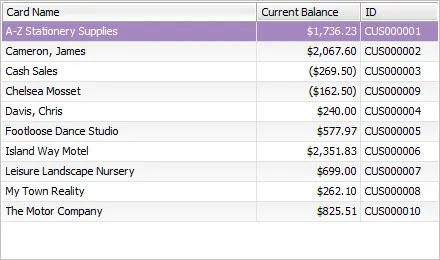
Do one of the following:
To create a detailed new record, click New. The Card Information window appears, where you can enter the details of the new customer.
To create a quick record to complete later, click Easy‑Add. A new card is added to your cards list, using just the customer name you entered in the Customer field. You can go back and add details to the card later.
Easy‑Add is not available from some transaction windows
In windows such as Spend Money, the type of card you want to create is not immediately obvious, so the Easy-Add button is not available.