AccountRight Plus and Premier only
Employees might be paid an allowance as part of an award, agreement, contract or other condition of their employment. An allowance might be a set amount each pay, like a meal allowance, or it might vary like a per-KM travel allowance.
Whatever the allowance is for, the same approach can be used for setting it up and paying it.
Set up an allowance
Create a wage category
Go to the Payroll command centre and click Payroll Categories.
Click the Wages tab and then click New.
Name the new category, for example Travel Allowance.
Set the Type of Wages option to Hourly.
Choose the applicable ATO Reporting Category. If unsure, check with your accounting advisor or the ATO. Learn more about assigning ATO reporting categories for Single Touch Payroll reporting.
If assigning Allowance - other as the ATO reporting category, make sure the name of the allowance adequately describes what the allowance is for, e.g. general, home office, non-deductible, transport/fares, uniform or private vehicle. This will help the ATO assist your employees to complete their tax returns. Learn more...
For the Pay Rate select the Fixed Hourly Rate of option and enter the appropriate rate in the field.
If the rate isn’t time based, for example, it's a travel allowance paid by kilometre, then enter the relevant rate (eg amount paid for each kilometre). Or if it’s a fixed amount per pay period, enter that amount.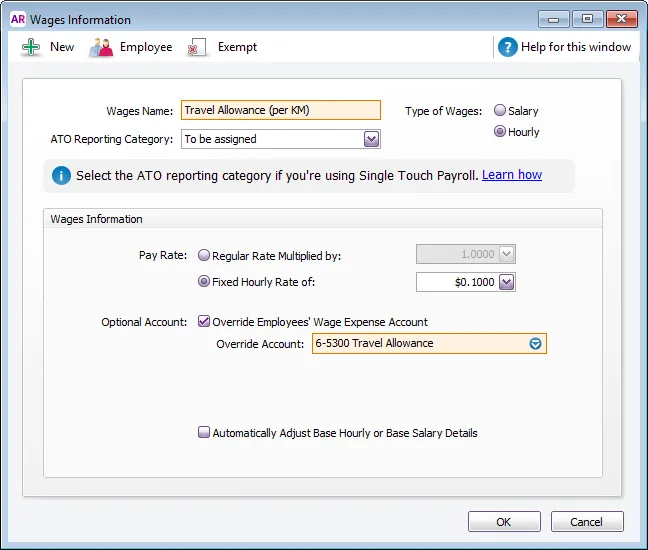
If you want to track the allowance using a different expense account to the employee’s base hourly or salary account, select the Override Employees’ Wage Expense Account option and select the account you want to use.
For example, you might have a Travel Allowances expense account in your Accounts List that you want to use to track the amounts paid. Or you can create an account for this purpose.Click Employee, select the employees who are eligible for the allowance, then click OK.
If the allowance is exempt from tax, click Exempt and select the PAYG Withholdings category. If you’re not sure about this, check with your accountant or the ATO.
Click OK to save the allowance.
Exempt the allowance from super calculations
If the allowance isn't included in Superannuation Guarantee calculations, (check with the relevant workplace authority if you're not sure) do this:
Go to the Payroll command centre and click Payroll Categories.
Click the Superannuation tab.
Open the Superannuation Guarantee category.
Click Exempt, select the allowance that shouldn’t be included in the super calculation, then click OK.
Click OK to save your changes.
Exempt the allowance from leave calculations
If you have entitlement categories based on a percentage of gross hours worked, you need to exempt the allowance from this calculation:
Go to the Payroll command centre and click Payroll Categories.
Click the Entitlements tab.
Open the entitlement category you need to edit, for example, Annual Leave Accrual.
Click Exempt, select the allowance that shouldn’t be included in the leave accrual calculation, then click OK.
Click OK to save your changes.
Repeat for any other entitlements.
Paying the allowance
When the time comes to process the employee's pay, enter the number of units (hours, kilometres, fixed amounts) in the Hours column for the relevant wage category.
Here's a few examples of what you'd enter in the Hours column:
8, if the rate is per hour, and you need to pay 8 hours worth of allowance
1000, if the rate is per kilometre, and the employee travelled 1000km
1, if the rate is a fixed amount of $200 per week, and the employee is paid weekly.
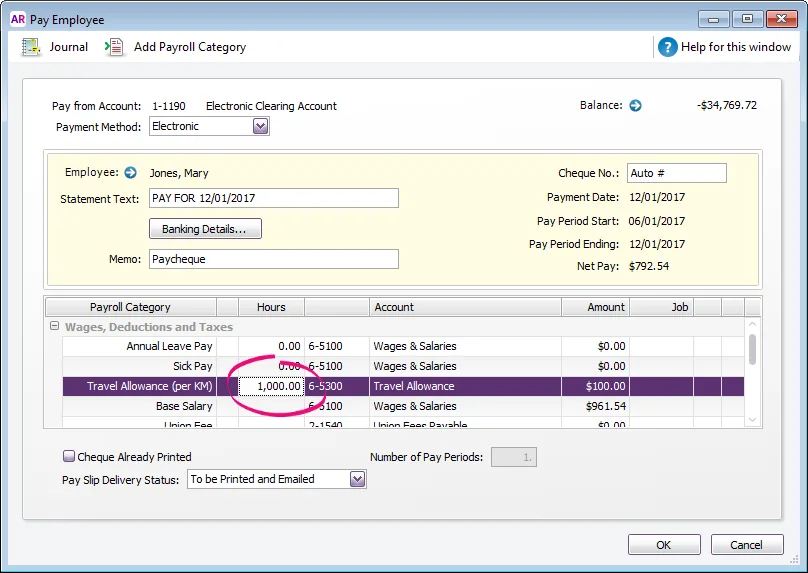
Paying the same allowance each pay
If an employee is paid the same allowance each pay, like a tool allowance, add it to their standard pay (Card File > Cards List > Employee tab > open the employee's card > Payroll Details tab > Standard Pay). Enter the number of allowance units in the Hours column.
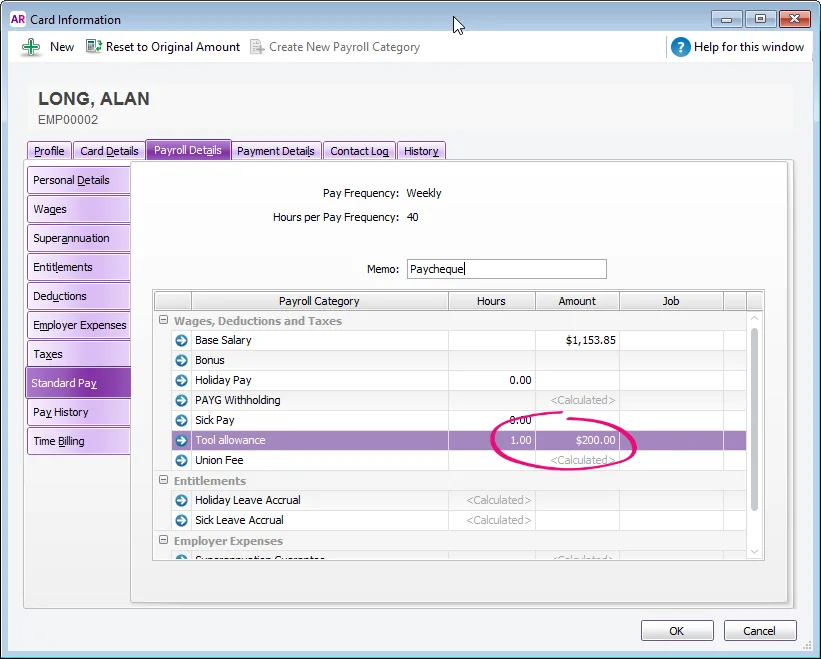
The allowance amount will now appear automatically on each of the employee's pays.
FAQs
What if an allowance is taxed at a flat rate?
If you need to set up an allowance which is taxed at a flat rate, here's how:
Set up the allowance wage category as described above.
Set up a deduction payroll category for the flat rate of tax (Payroll > Payroll Categories > Deductions tab > New).
Choose the applicable ATO Reporting Category. If unsure, check with your accounting advisor or the ATO. Learn more about assigning ATO reporting categories for Single Touch Payroll reporting.
For the Calculation Basis, specify the flat tax rate and select the allowance wage category created earlier.
Click Employee and select the employees associated with this allowance.
Here's an example of a travel allowance deduction category with a 5% flat tax rate: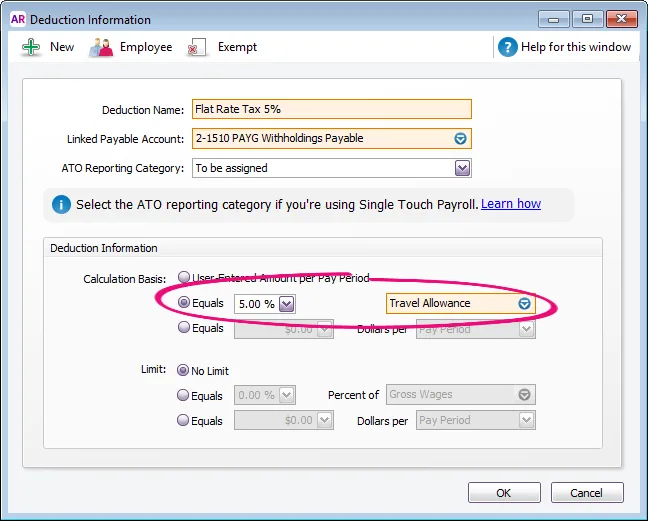
Pay the employee as usual.
How do I exempt an allowance from tax for one employee but not another?
If an allowance is exempt from tax for one employee but not another, you'll need to:
Set up separate allowance wage categories.
Exempt one of the wage categories from tax (click Exempt on the Wages Information window (see above), then select the PAYG Withholding category).
Assign the applicable wage categories to the employees.
Can I set up an “all-purpose allowance"
Historically, an all-purpose allowance may have been added to an employee’s base hourly rate and used for calculating things like allowances, overtime and other types of payments.
But to meet the requirements of the ATO’s STP Phase 2, your employees' base hourly pay must be reported separately from allowances. AccountRight does this using the ATO reporting category you assign to your payroll categories.
Therefore you can’t set up all-purpose allowances in AccountRight. Instead, you’ll need to set up wage categories for each allowance you need to pay and assign the applicable ATO reporting category to those allowances.
Example
Before STP Phase 2, an employee might have been paid an all purpose allowance which combined the following:
a base hourly rate
an industry allowance (for difficult tasks)
a tool allowance
Now, under STP Phase 2, the industry allowance and tool allowance would need to be set up as separate allowances and the employee's base hourly rate reduced accordingly.