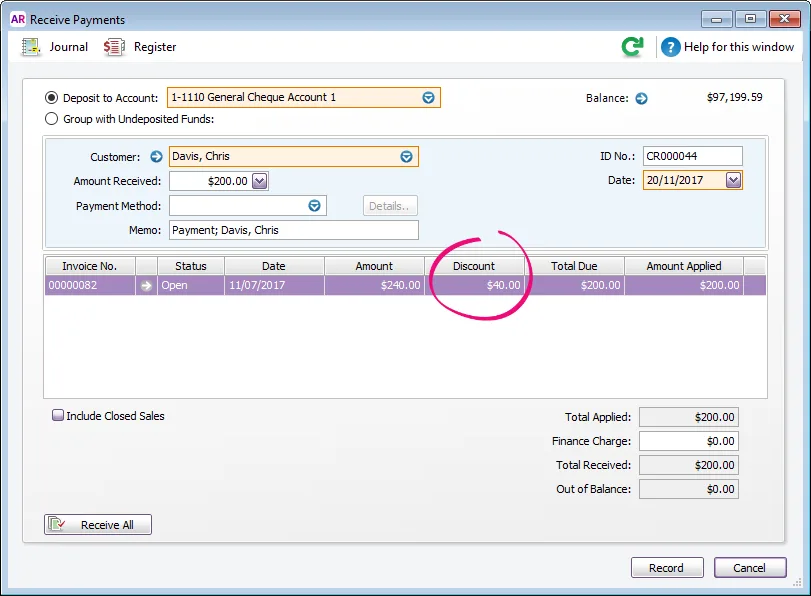Who doesn't like a discount?
The credit terms you set in AccountRight control any discounts that apply to your customers. Default terms can be set for all new customers, or specific terms can be set for individual customers. You can override these terms when recording an invoice or receiving a payment.
Discounts on invoices
When you enter an invoice and select a customer, any discount terms can be viewed by clicking the Terms arrow.
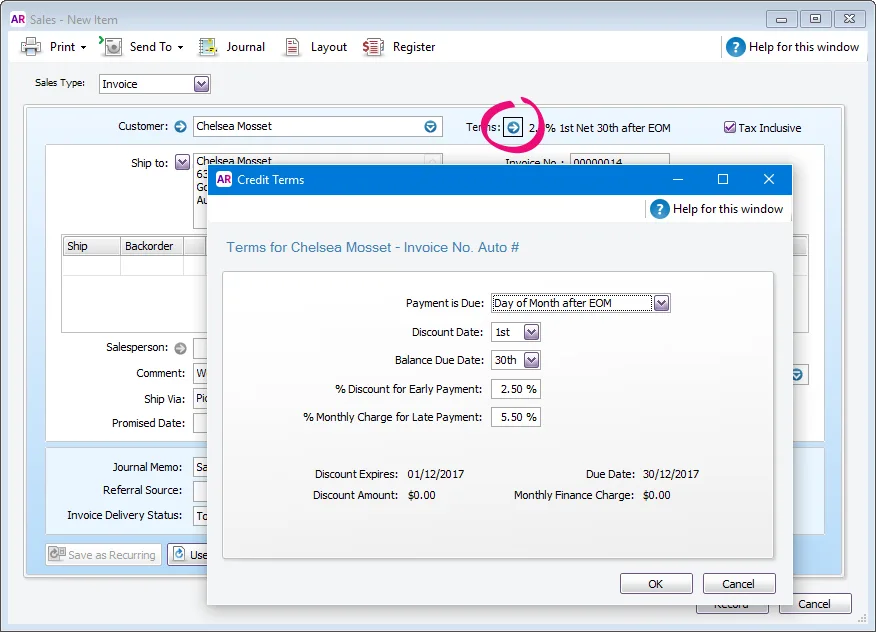
Changing the terms here will only change it for this invoice. If you need to change the customer's default credit terms, change it in their customer card.
You can also apply a discount % for this invoice. This overrides the customer's default credit terms and reduces the amount payable on the invoice.
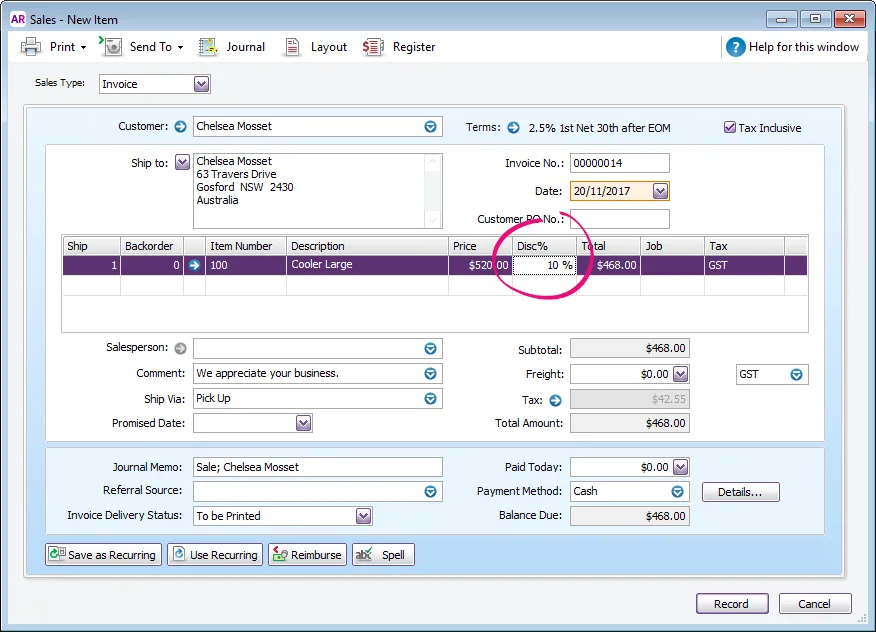
Payment discounts
When a payment is applied to an invoice, any discounts based on the customer credit terms will be applied. This amount can be entered or changed when recording a payment.