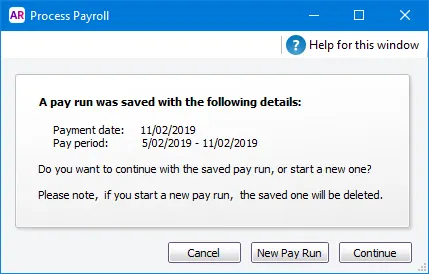AccountRight Plus and Premier only
Pressed for time? Why not save the pay run you're working on and resume it later.
When you resume a saved pay run, you can change any of its details before finalising.
To save and resume a pay run
When processing a pay, click Save and Close.
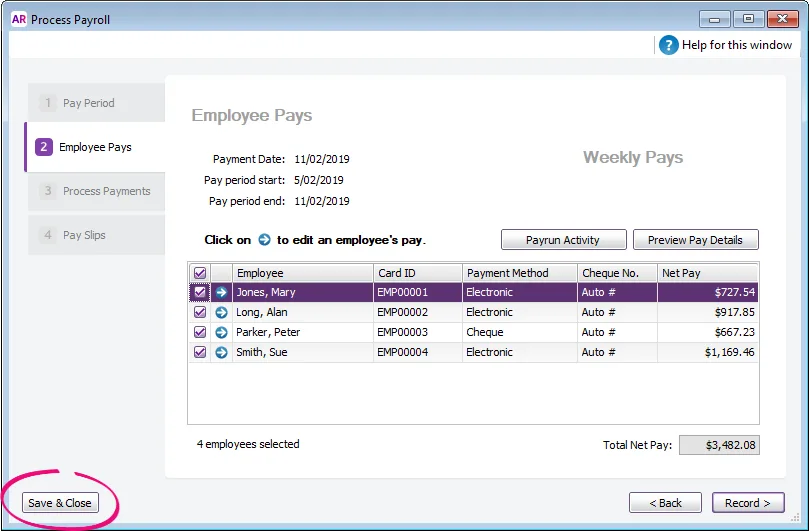
The pay is saved.
When you're ready to resume the pay, start a pay run (Payroll command centre > Process Payroll).
Click either:
New Pay Run to discard the saved pay run and start a new one, or
Continue to resume the saved pay run.