Not available in AccountRight BasicsYou can use the purchases features to:
record quotes, orders and bills
view your purchase history
see what you owe your suppliers.
Do you need to do this task?
If you want to record the orders and purchases you make with suppliers and track the amounts you owe, you need to set up the purchases features.
You can use the Purchases Easy Setup Assistant to enter your supplier details and set your default settings. To access the Purchases Easy Setup Assistant, go to the Setup menu, choose Easy Setup Assistant and then click Purchases.
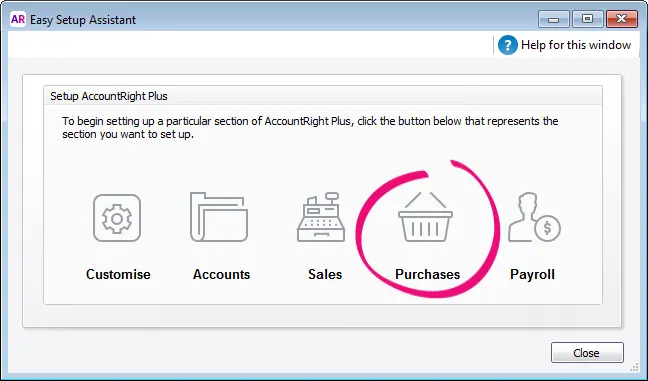
Using the Purchases Easy Setup Assistant you can enter the following details:
Supplier details Create a card record for each of your suppliers and enter details such as their addresses and phone numbers.
Historical (pre-conversion) purchases If you had outstanding bills to pay on the first day of your conversion month, you will need to record their details, such as outstanding bill amounts and the credit terms. Later, you'll be able to record payments against these bills.
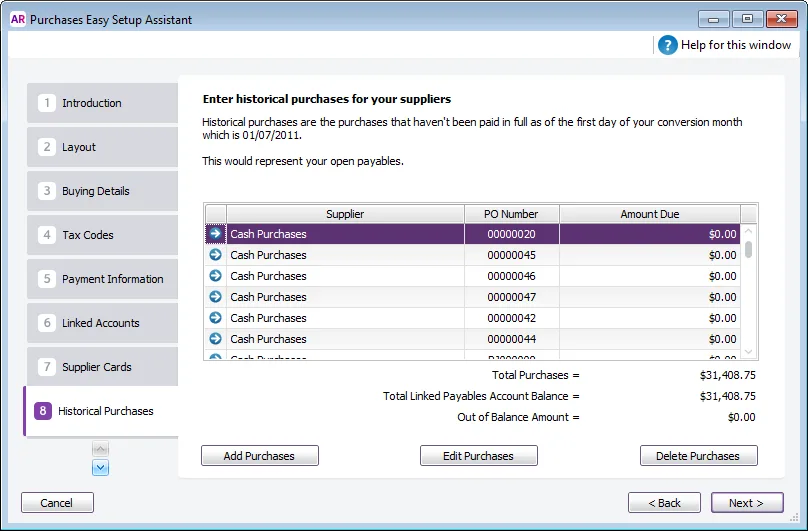
You can also choose:
the payment method you normally use to pay bills
your preferred purchase order layout
settings that will help you record purchases faster. These settings will automatically apply to cards you create for your suppliers; however, you can change them as required.
Optional purchases setup tasks
In addition to the Purchases Easy Setup Assistant tasks, you may also want to do the following tasks if they are relevant to your business.
Task |
| See |
|---|---|---|
Customise forms | Change the appearance of the default purchase orders, remittance advices, and other forms. | |
Import cards | Import supplier information from another company file, another accounting system, a spreadsheet or a text file. | |
Synchronise supplier records with Outlook | Synchronise your supplier card records with your contact records in Microsoft Outlook. | |
Group cards | Use identifiers and custom lists to group the cards of suppliers who have similar attributes. | |
Enter pre-conversion deposits | If you've paid deposits to suppliers prior to staring your new company file. | |
Store your supplier bills online | You can store the bills you receive from your suppliers online, with your accounts. Just add them to your In Tray! |