We can't all be maths wizards, but with the currency calculator you don't need to be.
Even if you don't use AccountRight's multi-currency features, you can use the currency calculator to calculate an exchange rate or currency amount.
When using the currency calculator, enter two of the following components:
exchange rate
foreign currency amount
local currency amount
and the currency calculator will calculate the third component for you.
For example, if you have $100 and you enter the exchange rate for United States dollars as 0.75, the currency calculator works out the value of your currency in United States dollars—in this case USD$75.00
To use the currency calculator
Open the Currency Calculator window by either:
clicking Currency Calculator in the Currency List window , or
going to the Help menu and choosing Currency Calculator.
Enter values in two of the available fields.
Click Calculate next to the remaining field. The calculated value appears.
Here's an example to convert $100 local currency into USD.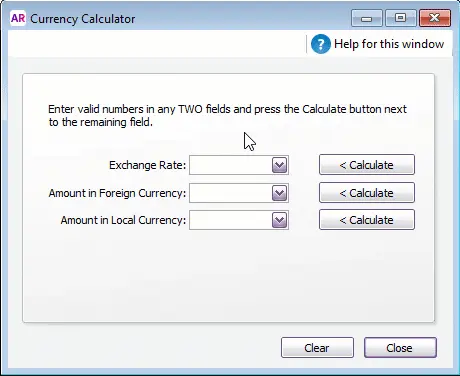
To perform another calculation, click Clear to clear all values.
When you're done, click Close.