If you've started a new financial year in MYOB, the last month in that financial year is locked. The only way you'll be able to change it is to start a new financial year.
Check with your accounting advisor!
When you change your last month you shift your 12-month financial year period — this includes previous financial years. As such, you'll need to consider when you should make this change and any reporting implications it might have. We recommend discussing it with your accounting advisor before making any changes.
Before changing your last month:
Enter all transactions for your previous financial year.
Complete all other end of financial year tasks (Australia | New Zealand).
To change the last month in your financial year
Click your business name and choose Business settings.
Click Start new financial year.
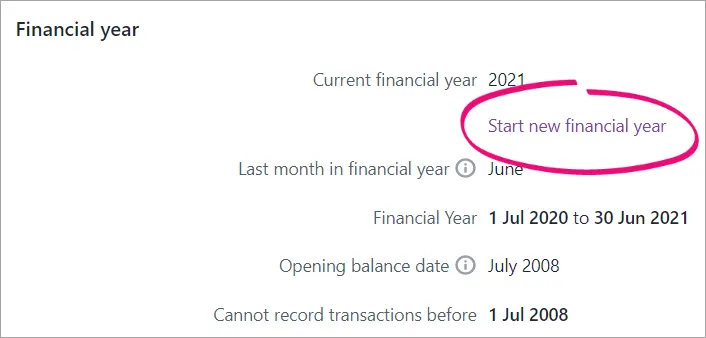
Choose the new Last month in financial year.
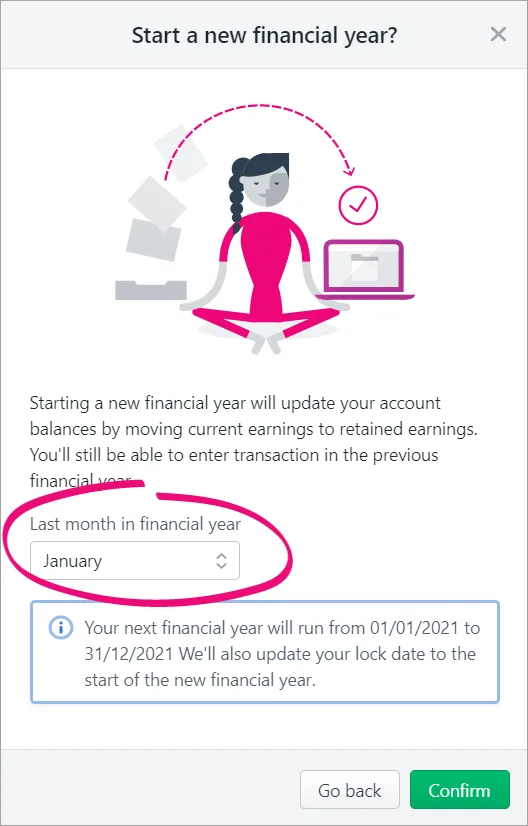
Confirm the dates displayed in the information box—check with your accounting advisor if you're not 100% sure. You won't be able to undo this change once you proceed.
Click Confirm to start the new financial year.