MYOB Business Pro only
When a customer wants to buy goods or services from you, but you're not yet ready to invoice them, you can create a sales order for them. This will detail the selling price, quantity, and type of goods or services provided. Later, when you're ready to ship the items, or you've completed the service, you can invoice the customer.
Why you should use sales orders:
Good customer relations
Avoid losing customer orders. You have a centralised record of your customer orders that you can pull up at any time, anywhere, so long as you have a web browser.
Sales orders ensure that both the customer and the business have a clear understanding of the order. The order details can be referred to in case of any confusion or disputes.
You're able to easily convert a sales order to an invoice and we'll retain the original sales order, so you can see the whole history of the sale with the customer.
Better inventory management
Sales orders help you keep track of orders and manage inventory. When you enter a sales order for inventoried items, they are marked as committed to customers. This helps your purchasing department make informed inventory ordering decisions. The quantity that is committed to customers is indicated in the Reorder report and the Stock on hand report:
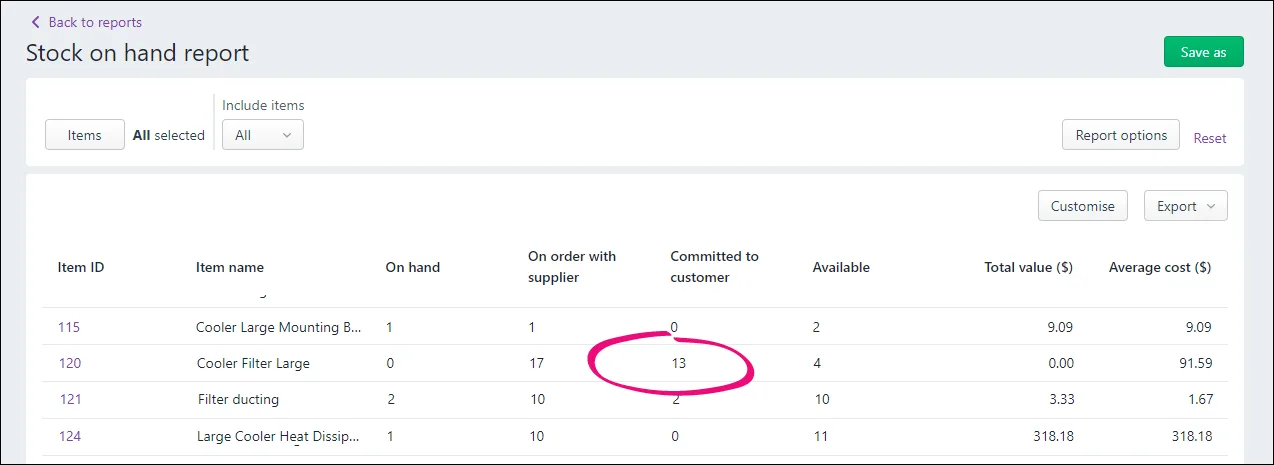
You can also see number of items committed to customers in the item itself:
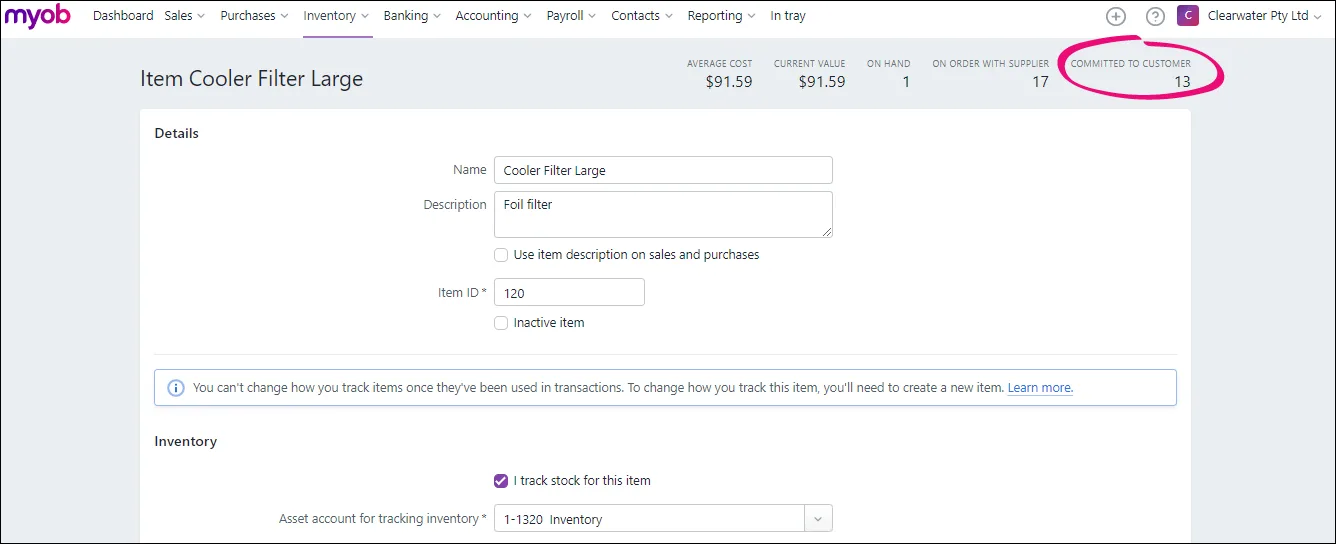
When you combine sales orders with the other inventory tracking features in MYOB Business, like purchase orders, inventory reports and stock reordering, your business gets a clear view on how much of your inventory is committed to customers, how much is on-hand and how much on order.
Suits the way you do business
You can use sales orders in whatever way suits your business.
For example, if you're a service-based business, you can create a sales order to book and itemise the service – handy if you're not sure exactly when you'll deliver the service.
Or, if you have a customer who orders very frequently, you may not want to create an invoice for them every time. You could use a sales order to keep track of their multiple orders, and then send an invoice at the end of the month.
Sales orders are useful for retailers, wholesalers, manufacturers and any other type of business that needs to track customer orders as part of their sales workflow.
Both goods-based and service-based businesses can use sales orders.
Sales order availability
Sales orders are only available for MYOB Business Pro users or AccountRight users accessing their company file in a web browser. If you are an AccountRight browser user, see the FAQ's below for information on what sales order features are available.
Creating and using sales orders
When you're ready to ship inventory items to a customer (or, if you're a service-based business, you've completed a job), you can convert the sales order to an invoice. You can then send the invoice to the customer to complete the sale.
In MYOB Business (or if you are an AccountRight user working on your company file in a web browser) the original sales order is retained when you convert it to an invoice, so you can go back to it.
For all the details, see Converting a sales order to an invoice.
Features still to come
We'll be delivering further features and improvements to sales orders*, enabling you to:
convert a quote to a sales order
apply a deposit to a sales order.
Keep track of new features and improvements
Keep track of all MYOB Business new features and improvements. Visit (and bookmark) the MYOB Business Release Notes.
* New feature availability is subject to change
FAQs
Who can enter sales orders?
Any user with the following role or permissions can enter purchase orders:
Administrator
Accountant/Bookkeeper
Sales
You can prevent an ordinary MYOB Business file user entering purchase orders by deselecting the Sales role and permissions:
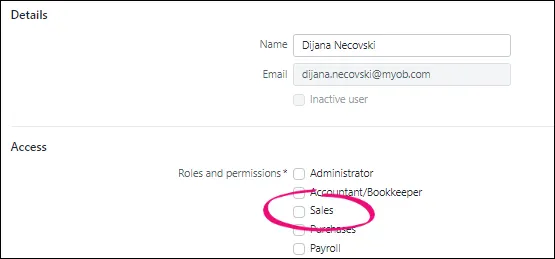
Find out more about user roles and permissions.
What’s the difference between sales orders and quotes?
A quote is the price you'll charge a customer for a sale of certain goods and services. The quoted price is valid for a specified period.
A sales order confirms the sale of goods or services to a customer. It's a promise to provide goods and services for an agreed price by a specified date.
You can use either or both, depending on how do business. A sales order often results from an initial quote.
When you enter a sales order for an inventoried item, it's marked as committed to a customer, helping you to make informed stock purchasing decisions. Quotes don’t affect the quantities of inventoried items.
In a future release, you’ll be able to convert quotes to sales orders.
Can I convert a quote to a sales order?
Not yet, the ability to convert a quote to a sales order is coming in a future release.
Can I receive a payment on a sales order?
Not yet, the ability to apply payments, such as deposits, on sales orders is coming in a future release.
What sales order features are available in AccountRight browser?
Many sales order features in AccountRight desktop are available when you when you access your company file in a web browser, but there are still some coming.
In the browser, you are not yet able to:
put a deposit on a sales order
convert a quote to a sales order
backorder items to fulfil sales.
Terms in sales orders, multiple currencies and adding a salesperson to a sales order are not available in AccountRight browser.
If you need to do these tasks, you can do them in AccountRight desktop.
There are a couple of things you can do with sales orders in AccountRight browser that you can't do in AccountRight desktop:
retain a sales order after converting it to an invoice
create a sales order for the Items & Services layout.
The following table compares the sales order features available in AccountRight desktop versus AccountRight browser:
Feature | AccountRight desktop | AccountRight browser* |
|---|---|---|
Apply a deposit to a sales order | Yes | Not yet available |
See sales order activity | Yes | Yes |
Convert quote to sales order | Yes | Not yet available |
Backorder items to fulfil sales | Yes | Not yet available |
Convert sales order to invoice | Yes | Yes |
Retain original sales order after converting to an invoice | Yes | |
Create sales order for Items & Service layout | Yes | |
Email a sales order | Yes | Yes |
Print a sales order | Yes | Yes |
Apply freight to a sales order | Yes | Yes |
Create sales order for inventoried and non-inventoried items | Yes | Yes |
Create sales order for service items | Yes | Yes |
Apply terms to a sales order | Yes | |
Add a salesperson to a sales order | Yes | |
Create or edit sales orders using multiple currencies | Yes |
* New feature availability is subject to change