You can only delete bill payments that haven’t been reconciled or matched to a bank transaction. So if you want to delete a reconciled or matched payment, you need to unreconcile or unmatch it first, using the Bank reconciliation or Bank transactions page.
To delete a bill payment
To delete a bill payment
Open the bill the payment was applied to (Purchases menu > Bills > click the bill). Need help finding a bill?
In the Activity history at the bottom of the bill, click the reference number for the payment you want to delete.
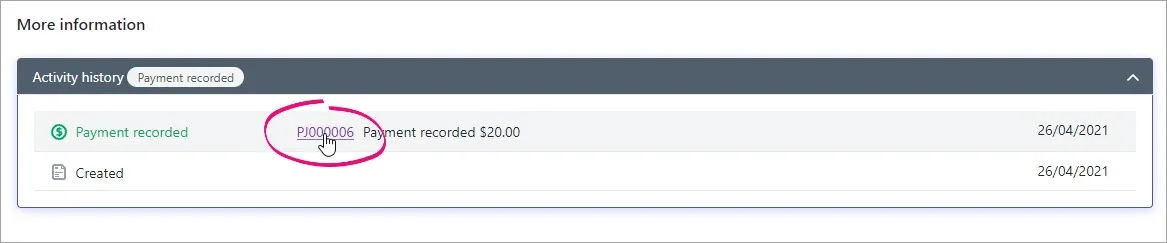
Click Delete.
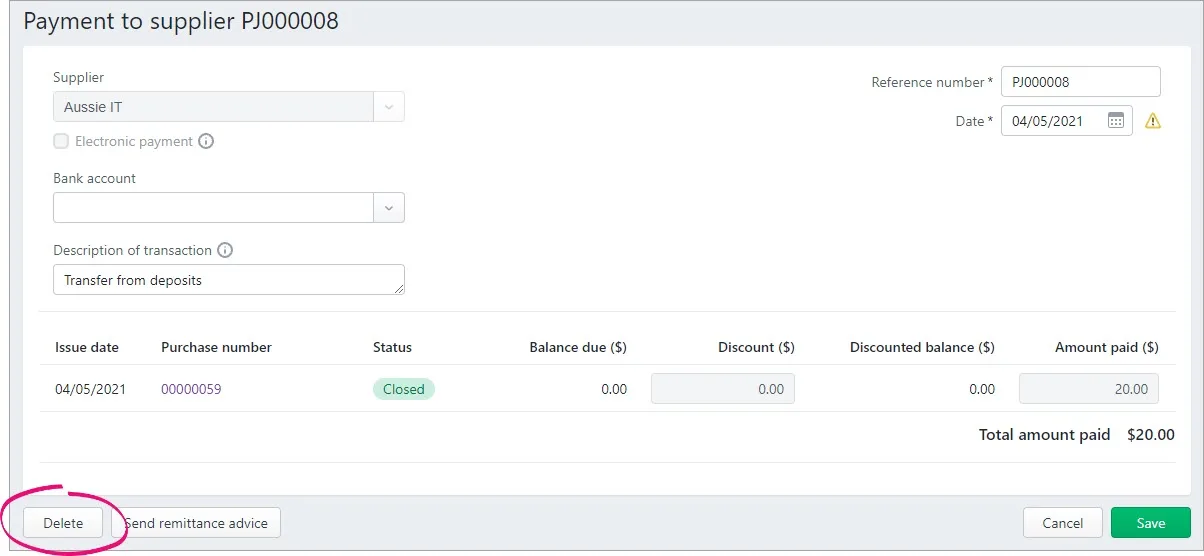
At the confirmation message, click Delete.