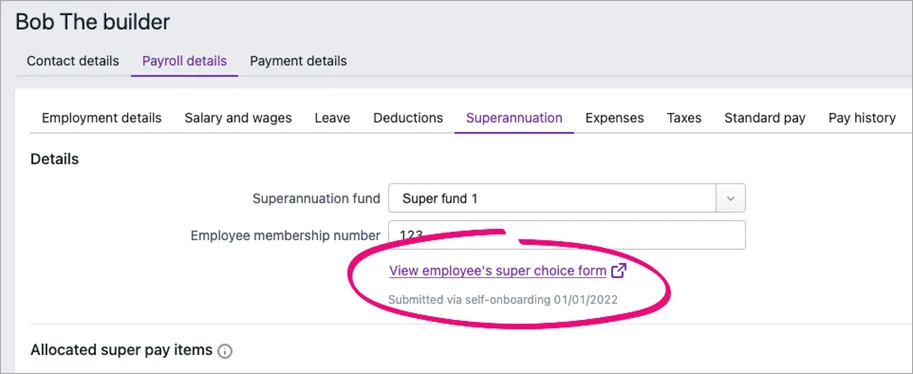The superannuation standard choice form is for employees to tell you about their choice of super fund. A new employee can complete this form to help you enter their super details into their contact record in MYOB.
If an employee has self-onboarded, you can view a completed super choice form and print or save it for your records.
To get or view a super choice form
Go to the Payroll menu and choose Employees.
Click the employee's name to open their contact record.
Click the Payroll details tab.
Click the Superannuation tab.
Click Get super choice form to open an ATO web page containing details about about downloading and completing this form.
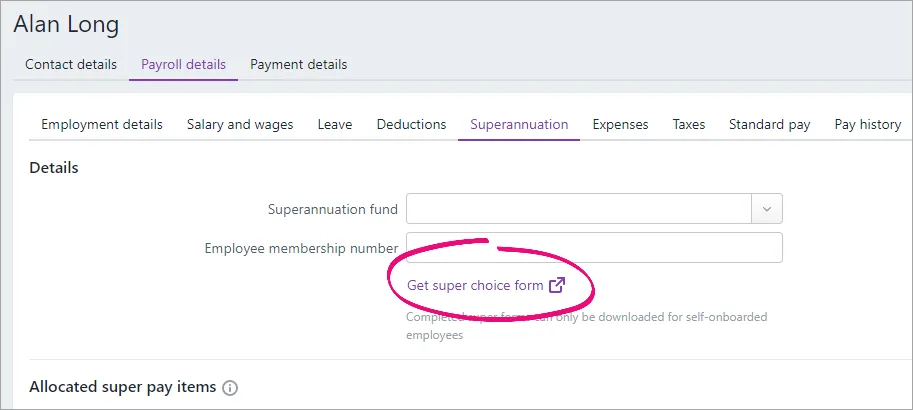
If the employee has self-onboarded, click View employee's super choice form to display their completed super choice form as a PDF in a new browser tab. If you like, you can save or print this form for your records.