Deactivating online payments will remove the Pay now button from all online invoices you've already sent, and any new invoices you send.
You are not be able to deactivate one specific payment method.
To deactivate online payments
Only the business owner or an Online Admin user can deactivate online invoice payments. Tell me more about user access.
Click your business name and choose Sales settings.
Click the Payments tab.
In the Invoice payment options > Online section, click Edit preferences:
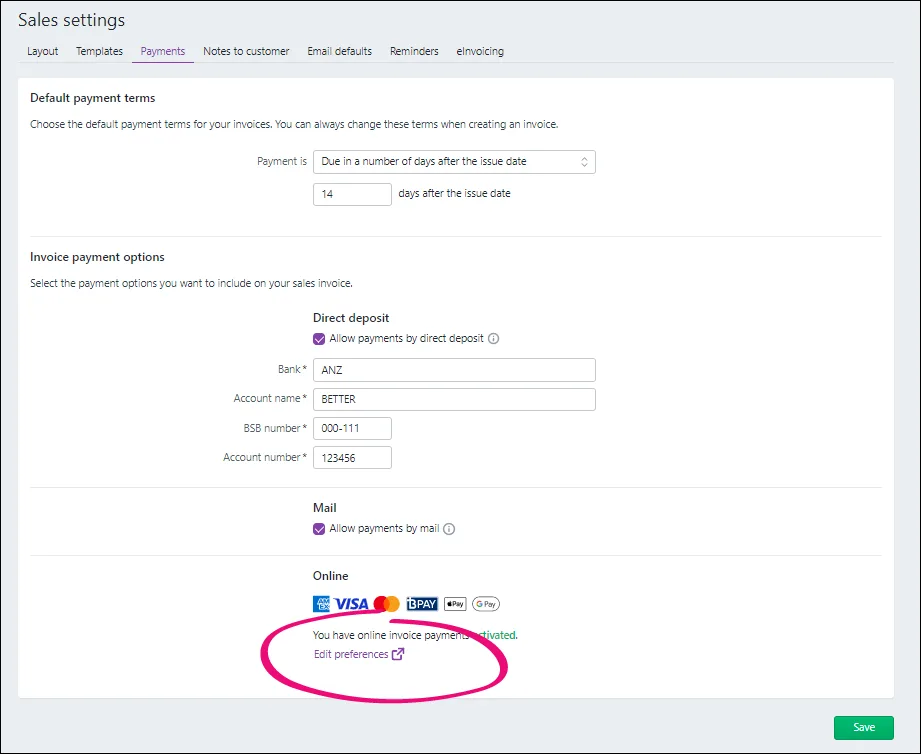
If prompted, log in to the Merchant Portal.
On the Online payment settings page > Online invoice payments tab, deselect Allow online invoice payments.
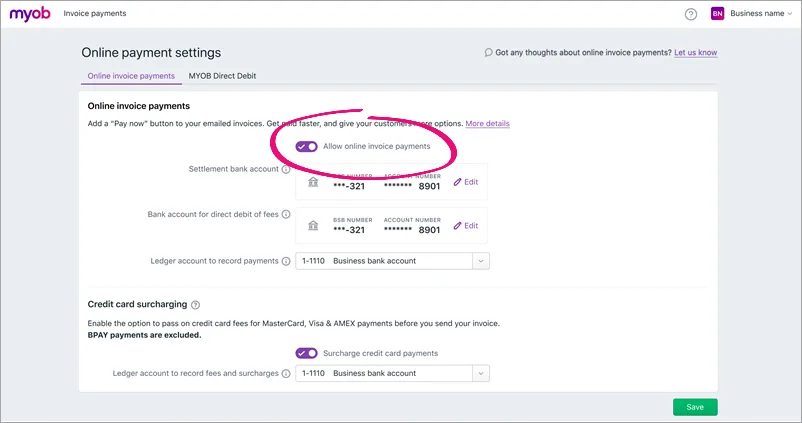
Click Save.
To reactivate online payments
Only the business owner or an Online Admin user can reactivate online invoice payments. Tell me more about user access.
Click your business name then choose Sales settings.
Click the Payments tab.
In the Invoice payment options > Online section, click Edit preferences:
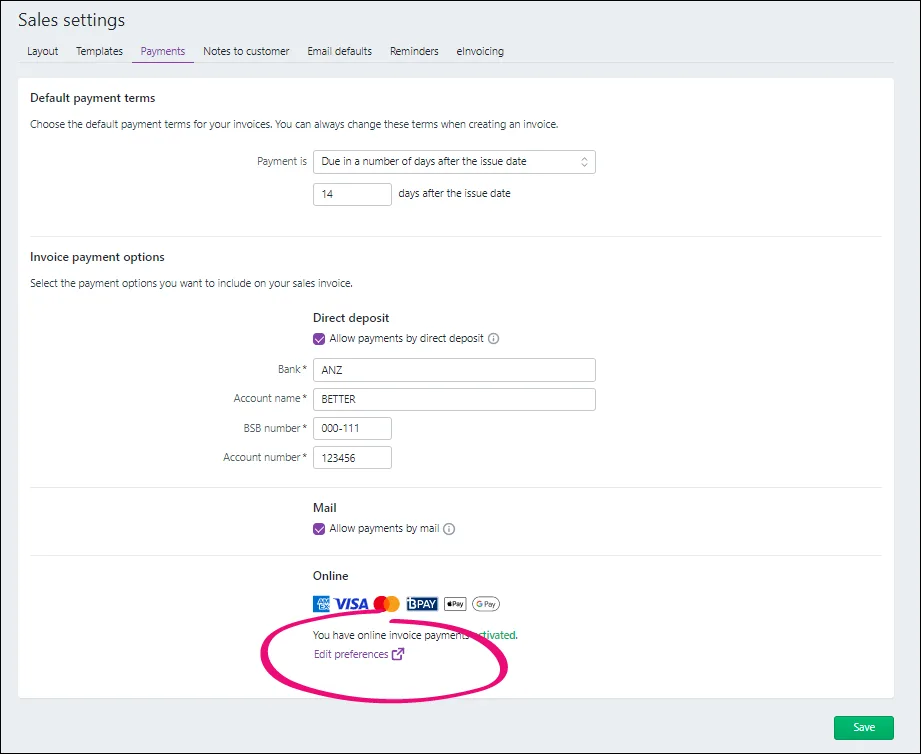
If prompted, log in to the Merchant Portal.
On the Online payment settings page > Online invoice payments tab, select Allow online invoice payments.
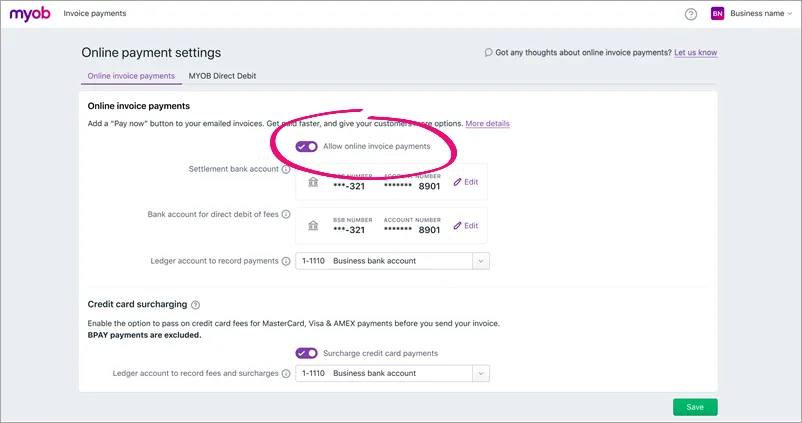
Confirm the associated bank details are correct. For more info, see Editing your business bank details.
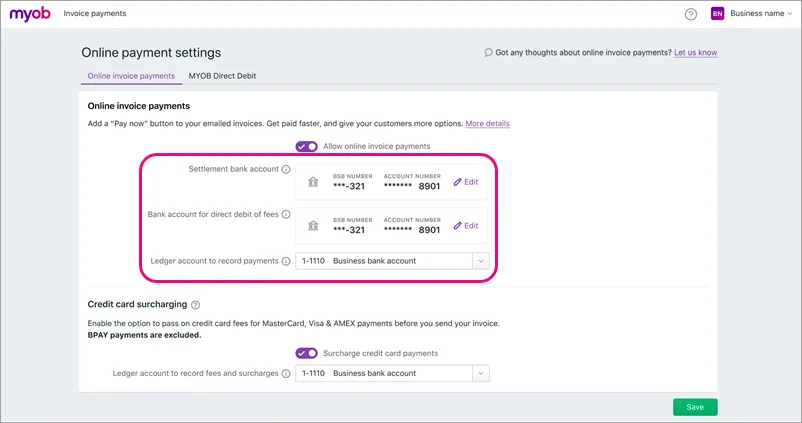
If you pass on credit card surcharges to your customers, select this option and choose the Ledger account to record fees and charges.
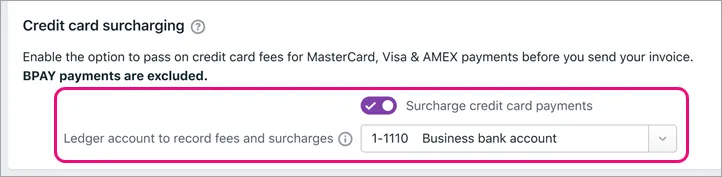
When you're done, click Save.
To remove online payments from one invoice
If you're creating an invoice for a particularly high amount, you may not want to include payment options. Don't worry!
On each invoice you create, you can choose whether you want to include an online payment option.
Just create your invoice as you usually do, and deselect the option Allow online payments.
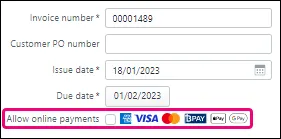
This turns off online payments for this invoice only. If you want to deactivate online payments for all of your invoices, see 'To deactivate online payments', above.