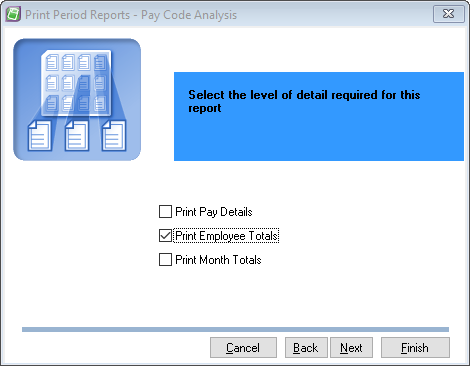ANSWER ID:6247
You may want to make a pay code inactive and remove it from MYOB Payroll if you are no longer using it. You can only make a pay code inactive if it is not being used as a Pay Default for a current employee.
To find out if the pay code is still being used, run the Pay Code Analysis Period Report. Go to the Reports menu and choose Period Reports, then choose by Pay Code Analysis. When you reach the Select the level of detail window, select the Print Employee Totals and deselect the two other options.
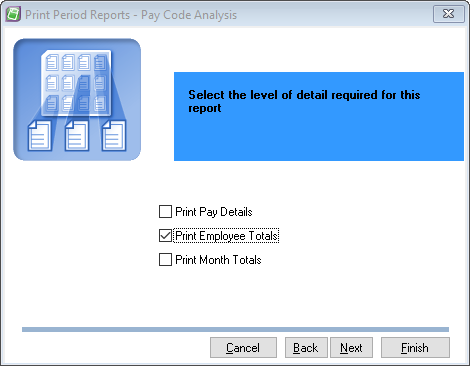
Once you have established which employees have the unwanted Pay Codes set up as Pay Defaults you will need to set these to Old.
You can't make Pay Codes inactive if they are generic to the Payroll program, for example Ordinary Time, Annual Leave. If the option This Pay Code is no longer used is greyed out this is why.
To set a pay code to Old
- Go to the Maintenance command centre and click Maintain Employees.
- Click Select Employee.
- Click the applicable employee then click OK.
- Click the Pay Defaults/Totals tab.
- Click into the Type column for the particular Pay Code.
- Set the type to Old by pressing the [O] key on your keyboard.
- To make the Pay Code inactive go to the Maintenance command centre and click Maintain Pay Codes.
Click the applicable Pay Code
Click the General tab select the option This Pay Code is no longer used.
Optional: You can also select the option Hide Pay Codes no longer used.