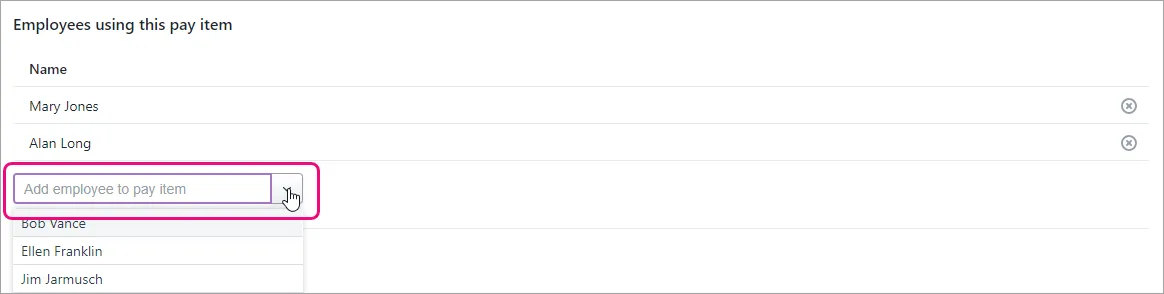If you've received an error in the MYOB Team admin portal when approving timesheets, it means the Base Hourly wage payroll category in AccountRight (or pay item in MYOB Business) is spelled wrong or not assigned to the employee.
Here's how to check this wage item in your MYOB software and ensure it's assigned to the applicable employees.
If you're using MYOB Business
Go to the Payroll menu and choose Pay items.
On the Wages and salary tab, click to open the Base Hourly wage pay item.
Ensure the Name is exactly as shown in this example and update if required:
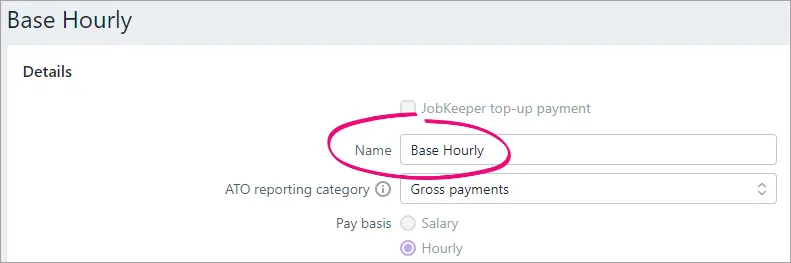
Under Employees using this pay item, ensure the applicable hourly-based employees are listed. If they're not, click the dropdown arrow and select them.
When you're done, click Save.