- Created by BrianQ, last modified by RonT on Oct 05, 2020
https://help.myob.com/wiki/x/G4BW
How satisfied are you with our online help?*
Just these help pages, not phone support or the product itself
Why did you give this rating?
Anything else you want to tell us about the help?
This is task 2 of 4 for setting up electronic payments (see previous task or an overview of all tasks).
When you record a transaction you want to pay electronically, the transaction is posted to a temporary holding account. This type of holding account is called a clearing account or a suspense account. The payment sits in this account until you're ready to create a payment file to upload to your bank for processing.
Check your accounts list for an account named ‘Electronic Clearing Account’ (Accounts command centre > Accounts List).
Here's a sample of what an electronic clearing account looks like (from AccountRight's sample company file, Clearwater):
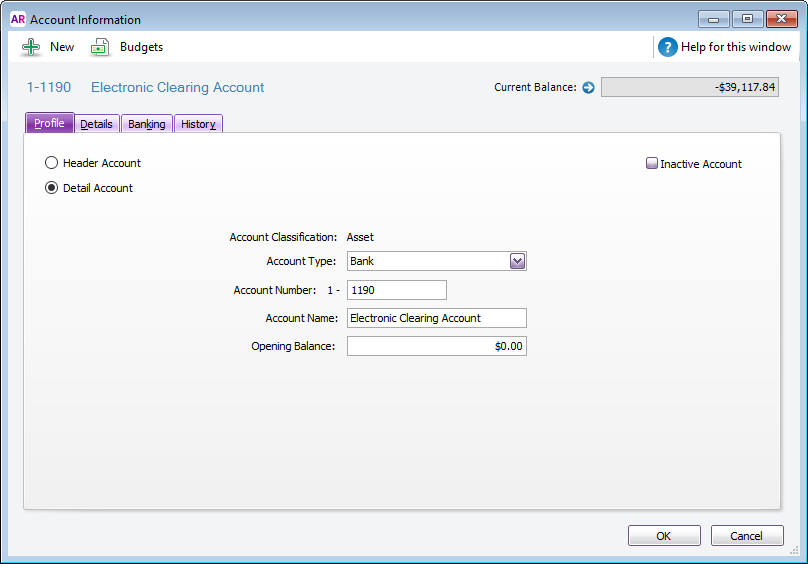
If this account doesn’t exist in your company file, you'll need to create it and then set this account as the linked (default) account for electronic payments.
To create a clearing account
If you've checked your accounts list but can't find an electronic clearing account, here's how to create it:
- Go to the Accounts command centre and click Accounts List.
- Click the Asset tab.
- Click New.
- Set up the account like this example. You can give the account whatever number you choose to suit your accounts list.
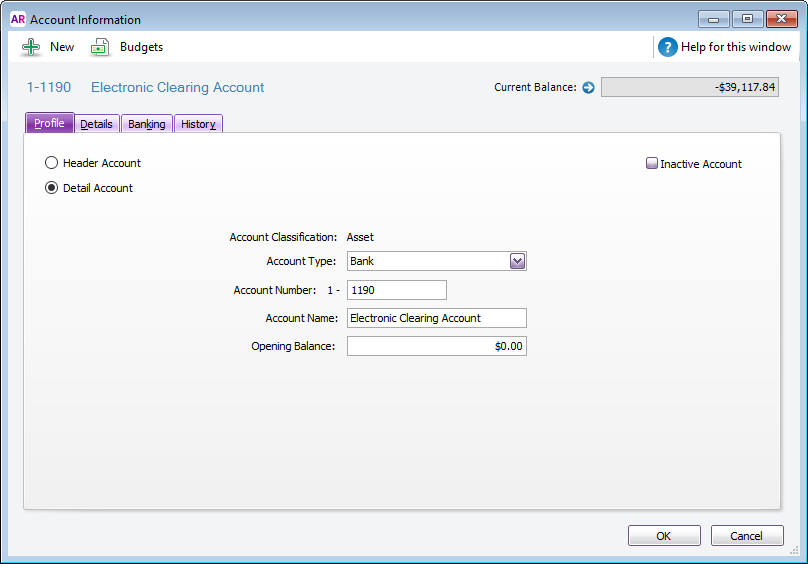
- Click OK to save the account.
To set the clearing account as your linked account for electronic payments
- Go to the Setup menu, choose Linked Accounts and then Accounts & Banking Accounts. The Accounts & Banking Linked Accounts window appears.
- In the Bank Account for Electronic Payments field, type or select the Electronic Clearing Account.
- Click OK.
When you're done, continue with 3. Record the bank details of suppliers.

 Yes
Yes
 No
No
 Thanks for your feedback.
Thanks for your feedback.