Check that the web address looks legitimatePhishing websites often imitate website addresses (URLs) to create the illusion that you're on a legitimate website. To check if a website has a legitimate URL, look for slight variations, misspellings or additional characters in the URL. For example, my0b.com or rnyob.com instead of myob.com. You can also check for the secure HTTPS connection. To check the HTTPS connection, click the padlock symbol in the top left corner of your browser. You should see a URL that matches the legitimate website and a message about a secure connection: 
You shouldn't see this (connection not secure): 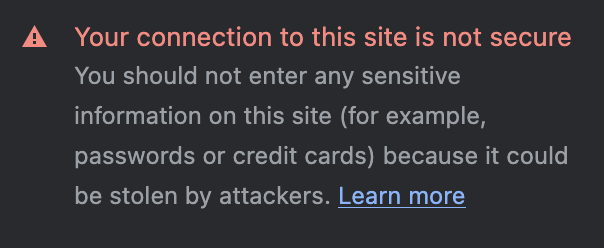
|