To set up a data map, first choose a Data Source Type in the Source field. Advanced provides a DEFAULT source, but you can set up new data sources by clicking the edit button next to the Source field. This opens the Data Source Types window (MBCS7010): 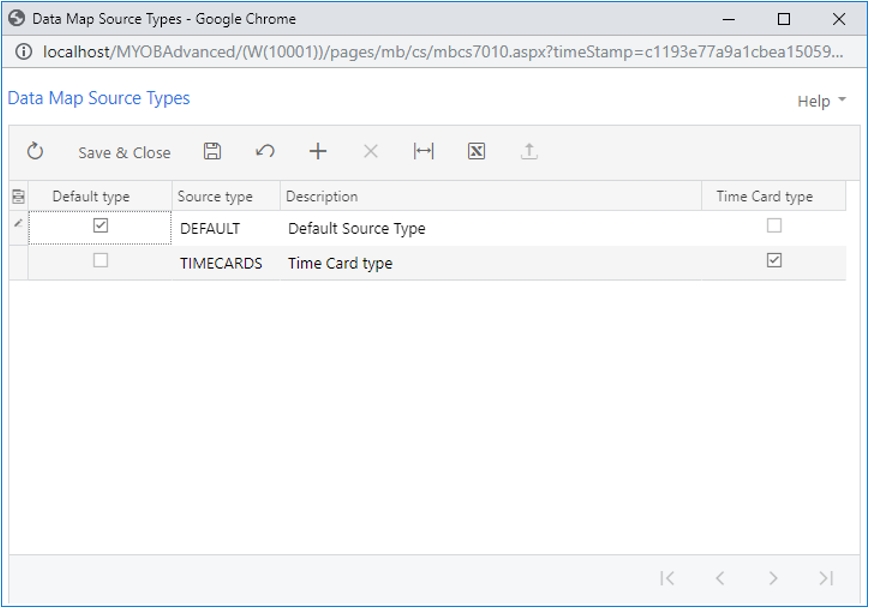 Image Modified Image Modified
When setting up a new data source, tick the Time Card type box if the source will be used to import data from MYOB Advanced Time Cards. Once you have selected a Data Source Type, select the kind of records to map from the Entity Type dropdown. Selecting an Entity Type populates the main grid with all records of that type. Three types of record can be mapped: | Record | Description |
|---|
| Employee | Main grid displays all active payroll employees | | Pay item | Main grid displays all active pay items that have a calculation method of “Rated” or “Amount” | | Subaccount | Main grid displays all active subaccounts | | Project | Main grid displays all projects | | Inventory Item | Main grid displays all Non-Stock Items |
|