The Business Details page contains the essential details about your business. These include your business name and type, your ABN details (Australia) or IRD/GST Number (New Zealand), and your business and postal addresses. Many of these details were entered when you first started using MYOB Essentials, but they can be edited or updated at any time. Details added here are accessed by your accounts, reports, and other areas throughout MYOB Essentials. From the Business Details page, you can also use the Lock periods feature. | UI Expand |
|---|
| expanded | true |
|---|
| title | To enter or edit your business details |
|---|
| To enter or edit your business detailsOn the Settings  menu, click Business details. menu, click Business details.
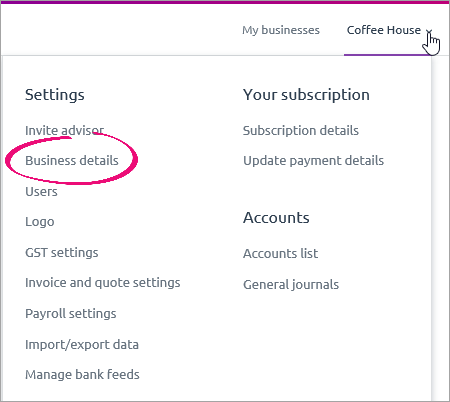
The Business Details page appears.
In the first section of the pageEnter or edit your business’s Business name, Trading name, ABN/ACN and ABN Branch (Australia) or IRD/GST number (New Zealand), Phone Number, Fax Number, Email address and Website URL. | UI Text Box |
|---|
| Mandatory fields The Business name field is mandatory. The ABN field (Australia only) is mandatory if you’re registered for GST. |
If your 50% or more of your business activity is in the building and construction industry, select the Taxable payments reporting option. Refer to the ATO website for more information.
In the Street address section- Enter or edit your business’s Address, Suburb, State, Post code and Country.
If your business’s postal address is not the same as your business address, select the Postal address is different option. The Postal address section will appear so you can enter your postal details.
In the Financial year settings sectionChoose your Financial year period from the list. If you've completed your month-end tasks and want to lock a period of transactions, select the Lock my data up to and including option and choose a date.
In the Contact details section- Enter or edit your First name and Last name. You can also set the Primary contact for your business.
- Click Save when finished.
|
| HTML |
|---|
<h2><i class="fa fa-comments"></i> FAQs</h2><br> |
| UI Expand |
|---|
| title | How do I change my MYOB Essentials login email address? |
|---|
| How do I change my MYOB Essentials login email address?If you need to update the email address you use to log in to MYOB Essentials: - Sign in to my.MYOB (Australia | New Zealand).
- Go to the My Account menu and choose Change Login.
- Update your login.
|
|