Use the GST settings page to set up the way MYOB Essentials deals with your GST. Choose whether you are registered for GST, select your accounting basis (cash or accruals), and set up and edit your basic GST details. You can also view the available tax or GST types. If you need to change your ABN details (Australia) or IRD/GST Number (New Zealand), edit your Business details. | UI Expand |
|---|
| title | To enter, edit or view your tax or GST settings (Australia) |
|---|
| To enter, edit or view your tax or GST settings (Australia)- In MYOB Essentials, click your business name then choose GST settings.
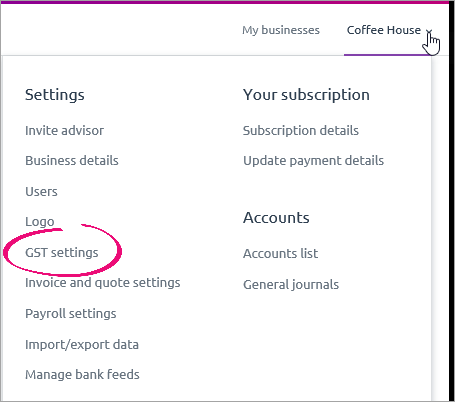
The GST settings page appears. - Choose whether you are registered for GST. If you’re not registered for GST, you don’t need to enter any of the other details in this page. Click Save.
- If you’re registered for GST, select the type of Accounting basis you use:
- Select Cash if you want to account for GST whenever you make or receive a payment.
- Select Accruals if you want to account for GST whenever you issue or receive an invoice, or receive or make a payment (whichever is earlier).
- Select your GST Reporting frequency (Monthly, Quarterly or Annually).
- Select the GST Option that reflects when you want to calculate and report on GST.
- Select a BAS lodgement method.
- To see a list of the current tax types, click the View Tax Types link at the top of the page.
The View Tax Types window appears. Note you can't delete tax types or create new ones. Click the close icon (  ) to close the window. ) to close the window. - Click Save to save any changes you’ve made.
|
| UI Expand |
|---|
| title | To enter, edit or view your tax or GST settings (New Zealand) |
|---|
| To enter, edit or view your tax or GST settings (New Zealand)- In MYOB Essentials, click your business name then choose GST settings.
 - The GST settings page appears.
Choose whether you are registered for GST. If you’re not registered for GST, you don’t need to enter any of the other details in this page. Click Save. - If you’re registered for GST, select the type of Accounting basis you use:
- Select Payments (Cash) if you want to account for GST whenever you make or receive a payment.
- Select Invoices (Accruals) if you want to account for GST whenever you issue or receive an invoice, or receive or make a payment (whichever is earlier).
- Select your GST Reporting frequency (One month, Two months or Six months).
- To see a list of the current GST types, click the View tax types link.
The View tax types window appears. Note you can't delete tax types or create new ones. Click the close icon (  ) to close the window. ) to close the window. - Click Save to save any changes you’ve made.
| UI Text Box |
|---|
| 6-month GST taxable period Currently online GST lodgement supports the one-month and two-month taxable periods. The 6-month GST taxable period is currently not available for online lodgement. |
|
| HTML |
|---|
<h2><i class="fa fa-comments"></i> FAQs</h2><br> |
| UI Expand |
|---|
| title | Can I create new tax/GST types? |
|---|
| Can I create new tax/GST types?You can't currently add new tax types in MYOB Essentials. If you'd like to see this functionality introduced, vote for it on the MYOB Essentials Idea Exchange. |
|