In Australia, and for in some cases in New Zealand, employers it is necessary to setup Long Service Leave for are required to set up long service leave for their employees. This article shows covers an example of how to add this entitlement is added to Advanced People for use in an employee's record. From the Payroll Configuration screen a Long Service Leave entitlement can be setup. The following example is how we would set this up for Victoria, Australia however . However, this is completely customizable to apply to any Australian State. In New Zealand, companies who choose to offer Long Service Leave long service leave to employees, can also use follow this setup process. The calculations for this example are based on a 38-hour week, working 7.6 hours per day and made as follows: Total entitlement is 8.6667 weeks being equivalent to 43.3335 days broken down as follows: | | Years |
|---|
| 7 | 3 | Total |
|---|
| Weeks | 6.06669 | 2.60001 | 8.6667 | | Days | 30.3335 | 13.0001 | 43.3335 | | Hours | 230.5432 | 98.8004 | 329.3346 |
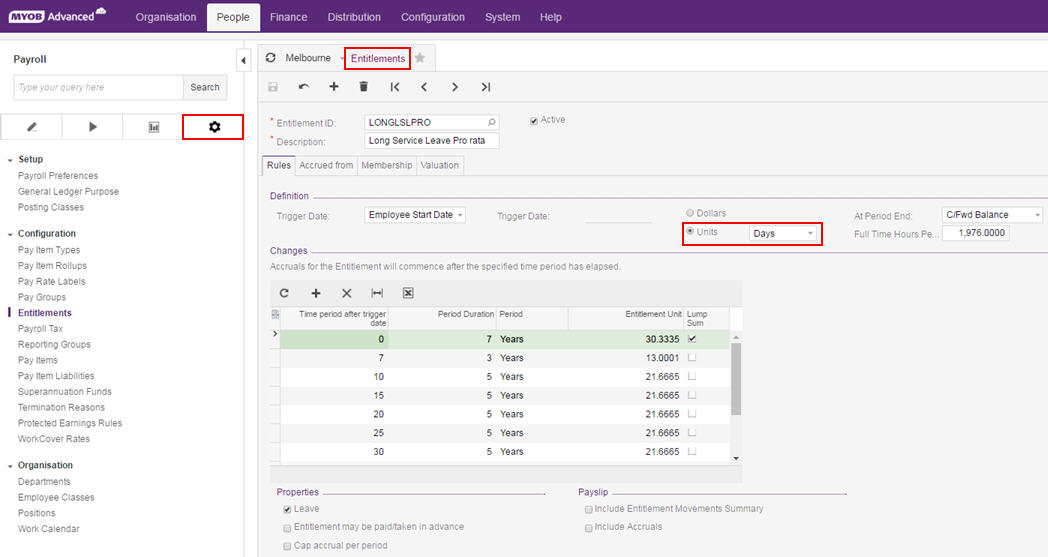
After the first 7 years, there will be Lump Sum entitlement added to the employee's record followed by an accrual of 13.0001 days over the next 3 years to ensure the entitlement equals 43.3335 days at the 10 year anniversary. For every 5 years of service after the 10 year anniversary a further 21.6665 days is accrued. 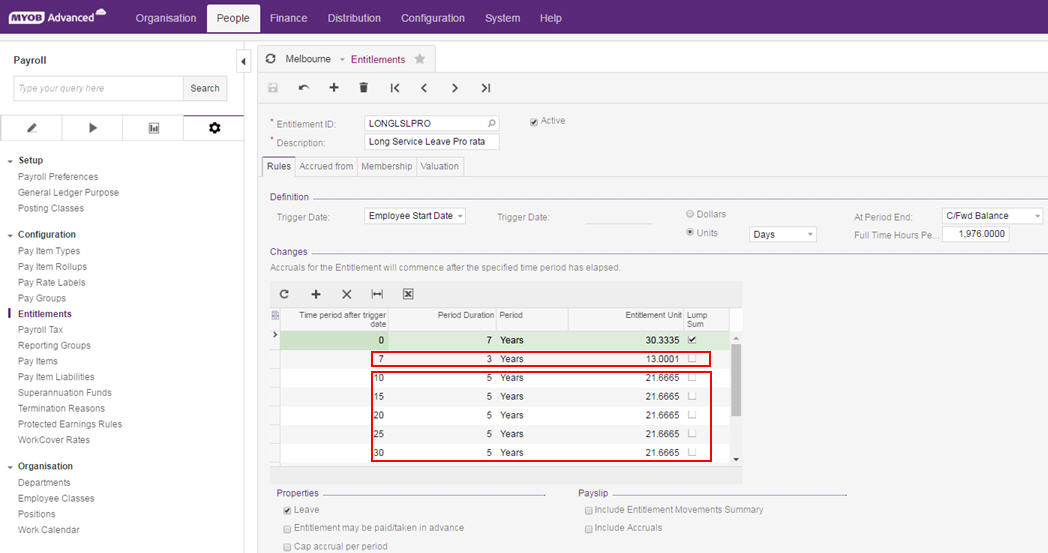
|