When a Current Pay current pay is opened, Pay Details pay details for employees will come through to show the standard pay items. Sometimes it is 's necessary to add a pay item for a single pay that is 's not part of the standard pay. | UI Expand |
|---|
| expanded | true |
|---|
| title | To add a pay item to an open pay |
|---|
| While in the employee current pay details screen (MPPP3130), click
|
on will create creates a new line with a
|
lookup field where you can select pay items.
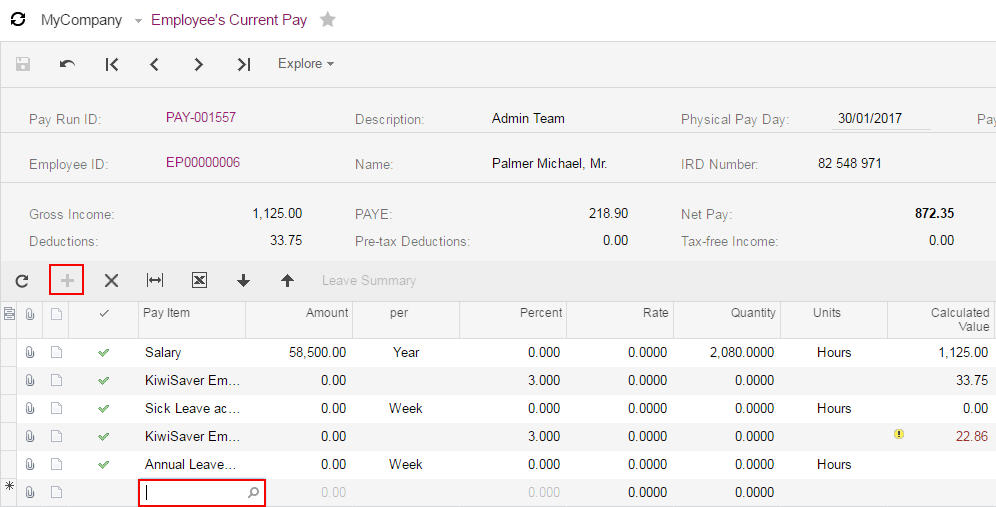 Image Modified Image Modified - Click
|
on and the pop up list of all pay items will appear to select from. Choose the appropriate pay item and double click. For this example - icon and select the pay item you want to add.
In this example, the Bonus pay item has been
|
used- added.
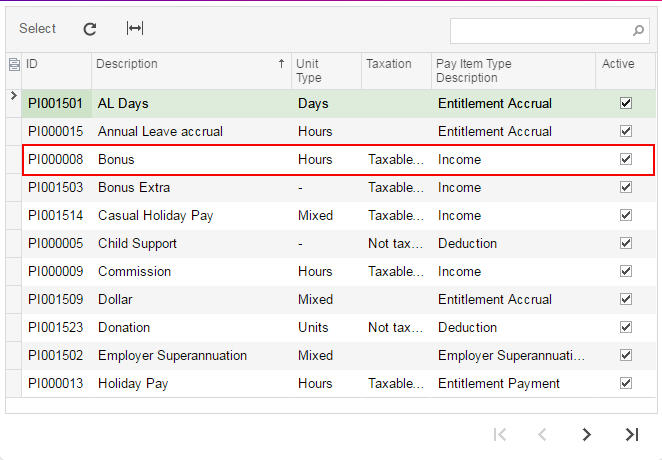 Image Modified Image Modified
|
The - Fill in the required fields
|
will be available to populate. As this Bonus pay item is set to an amount and calculated by units, - . If you don't need to fill in a field for the pay item you selected, it'll be greyed out.
In this example, the Amount and Quantity fields need to be filled
|
. All other fields are greyed out, making them unavailable.- for the Bonus pay item.
 Image Modified Image Modified
|
Once completed, the screen can be saved and this item will now be Click the save icon. The item is now included in the employee's current pay. | UI Text Box |
|---|
| The pay item line will move to a different position once saved. |
|
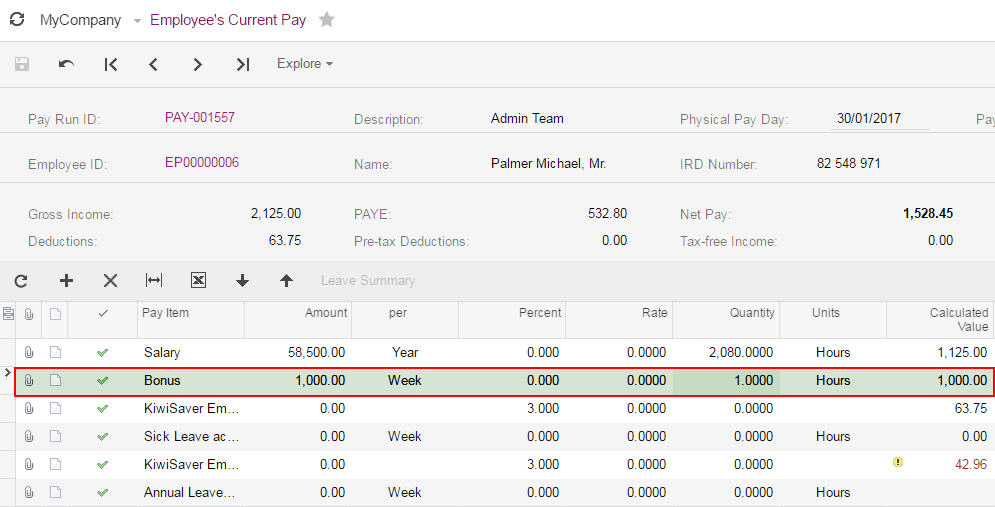 Image Modified Image Modified
|
|