When a current pay is opened, pay details for employees come through to show the standard pay items. Sometimes it's necessary to add a pay item for a single pay that's not part of the standard pay. | UI Expand |
|---|
| title | To add a pay item to an open pay |
|---|
| In the Employee Pay Details screen (MPPP3130), click the plus icon to create a new line for a pay item.
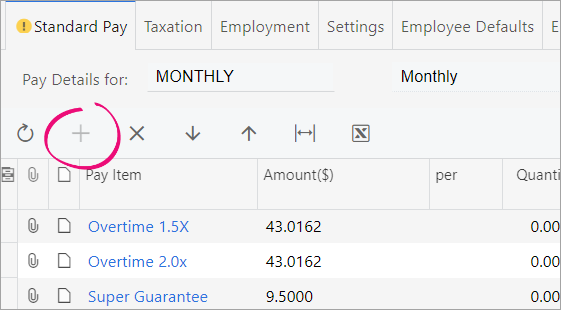 - Click the search icon and select the pay item you want to add.
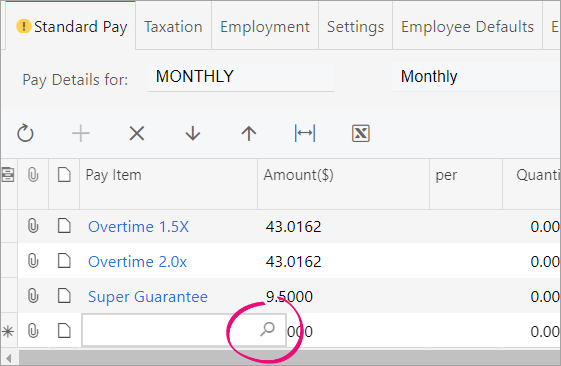 - Complete the required fields for the pay item you selected. If you don't need to complete a field, it'll be greyed out.
Save your changes. The item is now included in the employee's current pay. | UI Text Box |
|---|
| The pay item line will move to a different position once you save it. |
|
|