Time in lieu is a type of leave that isn't specifically covered by the Holidays Act 2003. Prior to the Holidays Act 2003, days accrued for working on a public holiday were known as "day in lieu" or "lieu time". But since the implementation of the Holidays Act 2003, they're now known as Alternative Leave. When an employee works extra hours, they can either be paid overtime or they can take the equivalent time off at a later date. This often depends on company policy. In a company, this is sometimes done informally, and at other times it's managed quite formally. To set up time in lieu in MYOB Advanced People, you need to do two things: - First, create an entitlement for time in lieu.
- Then, create three pay items: TOIL Accrual, TOIL Taken and TOIL Calculation.
| UI Expand |
|---|
| title | To create an entitlement for time in lieu |
|---|
| - Go to the Entitlements screen (MPPP3300).
- On the toolbar, click the Add New Record plus icon (
 ). ). - In the Entitlement ID field, enter
TOIL. - In the Description field, enter
Time off in Lieu. - Click the Rules tab.
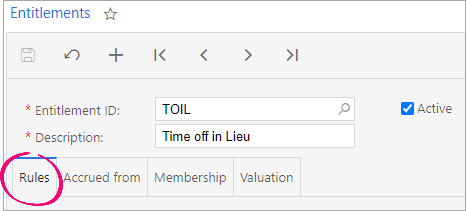 - In the Definition section:
- From the Trigger Date dropdown, select Employee Start Date.
- Select the Units option.
- From the Units dropdown, select Hours.
- From the At Period End dropdown, select C/Fwd Balance.
- In the Full Time Hours Per Year field, enter
2080.
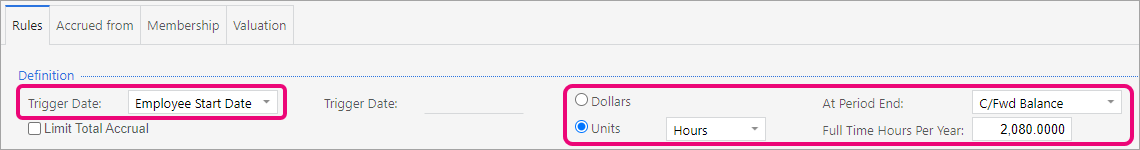 - In the Changes section:
- Click the Add Row plus icon (
 ). ). - In the Period Duration field, enter
12. - In the Entitlement Unit field, enter
2080.
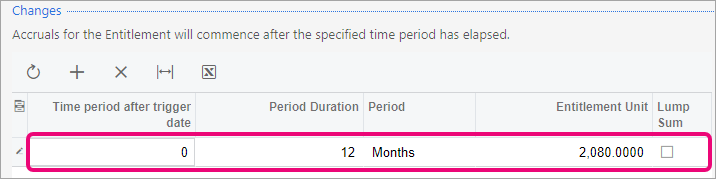 - In the Properties section:
- Select the Leave option.
- Select the Entitlement may be paid/taken in advance option.
On the toolbar, click the Save icon ( ). ). | UI Text Box |
|---|
| Completing information on the Accrued from tab is part of the next procedure. |
|
|