The MYOB Partner Program offers educational content on MYOB products and services to keep you up to speed with our latest updates. This will help you make the right choices when referring an MYOB product to your client. The Partner Program offers certification through tailored learning in MYOB Academy. You'll have access to a number of certifications starting with the MYOB Business Certification, and we'll be adding more certifications in the future. You can navigate to the courses from MYOB Practice or by logging in directly to MYOB Academy. After completing a course, you get digital badges for your professional profile and status credits for your practice. Your practice tier status credits and program benefits will be displayed in the new Partner Hub in MYOB Practice. | HTML |
|---|
<h2><i class="fa fa-comments"></i> Frequently Asked Questions (FAQs)</h2>
|
How the Partner Program works| UI Expand |
|---|
| title | How do I earn status credits? |
|---|
| You can earn status credits by: - completing certifications in MYOB Academy
- attending events like the showcase (available from Q1 2022)
- growing your active client subscriptions with MYOB (available from Q1 2022).

|
| UI Expand |
|---|
| title | How many status credits do I need to earn to achieve different tiers? |
|---|
| See the table below for the different status credits and the tiers. 
|
| UI Expand |
|---|
| title | What is the maximum number of status credits my practice can earn in the program? |
|---|
| You can earn up to 520* credits. | | Is it available in MYOB Academy |
|---|
| | Yes | | | Coming soon! | | | Coming soon! | | | Coming soon! | | | Coming soon! | | | Coming soon! | App Marketplace Certified | | Coming soon! | Showcases (25 pts per showcase) | | Coming soon! | | | Coming soon! | Potential Total Practice Points (if staff 100% engaged in every activity) | | |
*This is subject to change in 2022 when we add new ways of earning status credits to the program. |
| UI Expand |
|---|
| title | How long is each status credit/certification cycle? |
|---|
| | Year | Duration |
|---|
| 1 | 1 December 2021 – 31 December 2022 | | 2 | 1 January 2023 – 31 December 2023 | | 3 | 1 Jan 2024 – 31 December 2024 |
|
| UI Expand |
|---|
| title | What are the Partner Program benefits? |
|---|
| Depending on your Partner Program tier, you're entitled to the following benefits and rewards. See MYOB Partner Program for more details. 
|
| UI Expand |
|---|
| title | Will my practice be able to go up a tier within the certification cycle and unlock greater benefits? |
|---|
| Yes. As you earn status credits, you'll be upgraded to the next corresponding tier in the program. Once you reach a tier, you can enjoy the benefits of that tier for the rest of the year! |
| UI Expand |
|---|
| title | Will my practice be downgraded if I don’t earn enough status credits within the certification cycle? |
|---|
| Yes. Only at the end of a certification cycle.
If you don't have the corresponding status credits by the last day of the cycle, you'll be downgraded to the tier that corresponds to the status credits you and your team members have earned for the following certification cycle. |
| UI Expand |
|---|
| title | How do I find out my Partner Program tier? |
|---|
| Your Partner Hub will tell how which status tier you're in. This will be available from Dec 1, 2021. To view the Partner Hub - Log in to MYOB Practice.
- Click the Practice
 icon on the side navigation bar to view the Partner Hub. icon on the side navigation bar to view the Partner Hub.
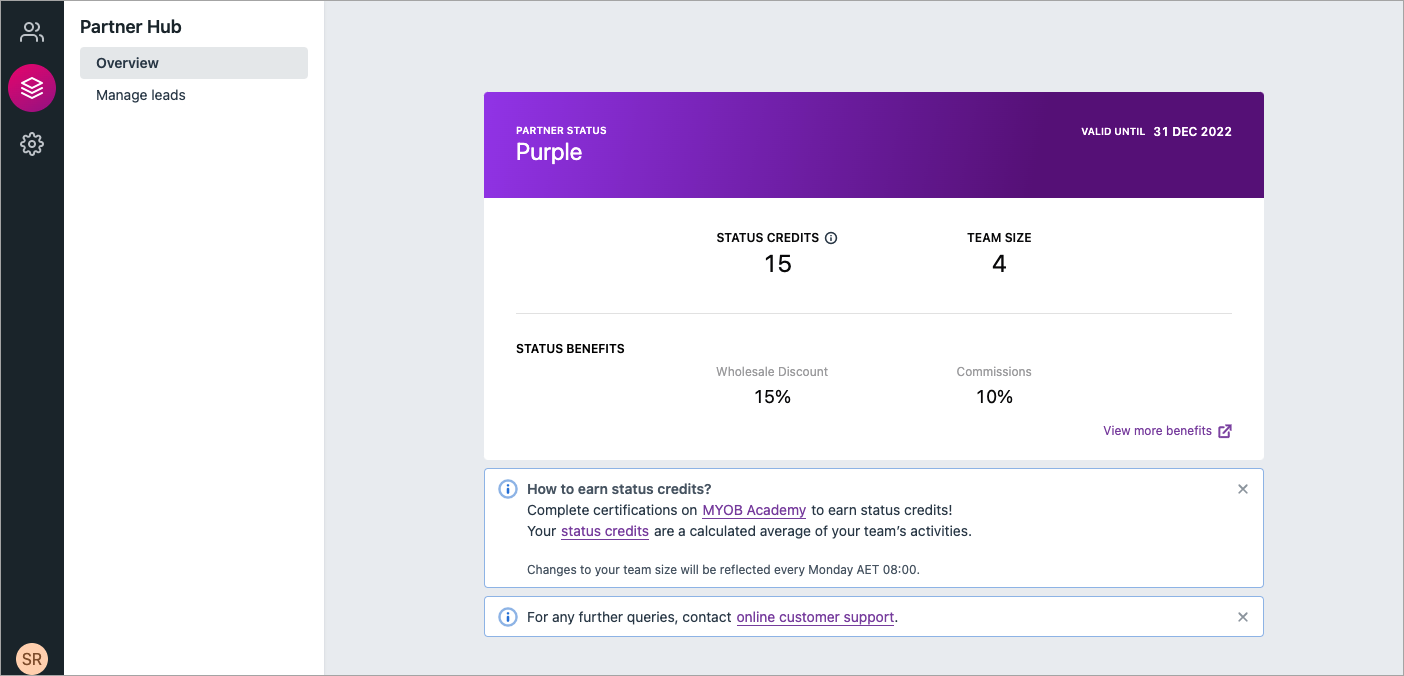
|
| UI Expand |
|---|
| title | How are status credits calculated? |
|---|
| See the example below on how your status credits are calculated. 
|
| UI Expand |
|---|
| title | How do you calculate eligible team members in the program? |
|---|
| Anyone in your practice can take certifications in MYOB Academy. But only the staff in your business who work on MYOB customer files will be eligible to earn credit status and will add to your practice's average. |
| UI Expand |
|---|
| title | Why do my status credits vary depending on the team members I have? |
|---|
| Points are calculated as an average across all eligible team members within the practice. If you add or delete employees, your status credits will change and recalculate a new average. |
| UI Expand |
|---|
| title | Since the average credits are not always a whole number, how do you round it off? |
|---|
| We'll always be rounding the status credits upwards, so it is fair on everyone. |
| UI Expand |
|---|
| title | What happens when my team structure changes (e.g. hires and exits)? |
|---|
| We'll refresh the eligible team size on a weekly basis. If there are any changes to your team, make sure to update these on Friday (before the end of the day) so you can see the new headcount on Monday morning. |
New to the Partner program| UI Expand |
|---|
| title | I’m new to the partner program – why can’t I see my status credits and tier in Partner Hub? |
|---|
| You have 7 day onboarding period from when your registration is accepted. This will give you enough time to set up your clients' files and team members. During this time, you can enjoy the Purple tier benefits. You'll also see the following message on the Partner Hub. 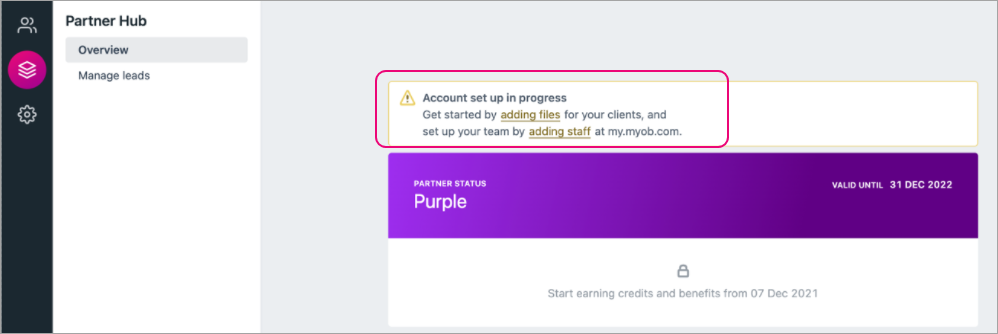
You'll continue to see this message (below) till you've set up your clients and team members after the 7 day onboarding period 
| UI Text Box |
|---|
| The eligible team size is refreshed every weekend. So if you haven't completed the setup during the onboarding period, you’ll still be able to update it. The changes you've made will be available when you log in the following Monday. |
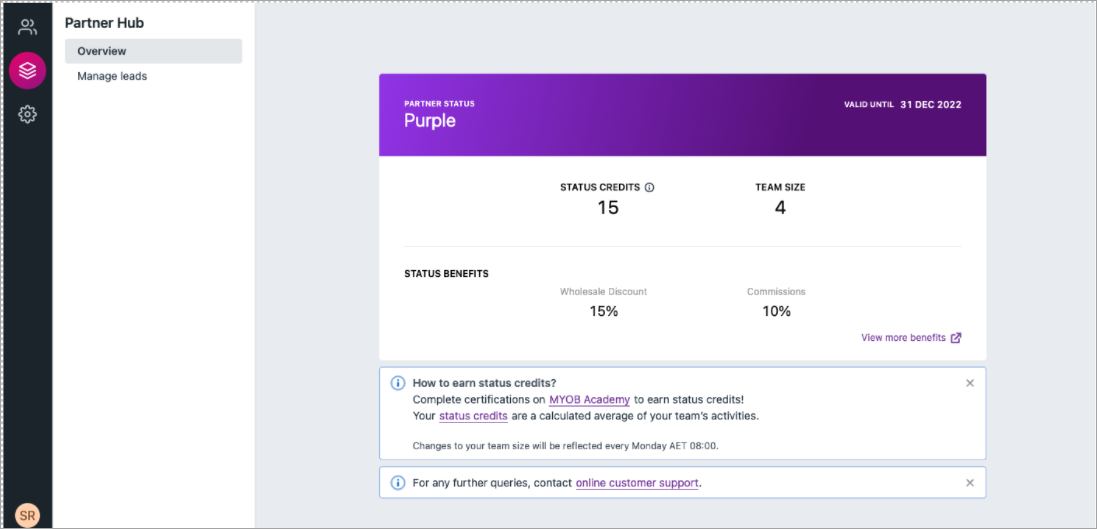
Need help setting up?If you’ve done all the steps for adding files and staff, did a weekly refresh, and still don’t see your expected team reflected on the Partner Hub, contact us via MYOB Practice. |
| UI Expand |
|---|
| title | How do I setup my customers and staff? |
|---|
| To set up: |
Transitioning from the old Partner Program| UI Expand |
|---|
| title | Will the new program affect my existing MYOB subscriptions? |
|---|
| No. - The new program is completely free!
|
| UI Expand |
|---|
| title | What will happen to my existing Partner Program points and status when the new program is launched? |
|---|
| Your Partner Program status as of 26 November 2021 (Purple, Silver, Gold or Diamond) will be honored in the new program and will be valid until 31 December 2022. When we migrate you to the new Partner Program, your practice’s status credits will be set to zero. You have until 31st December 2022 to earn the corresponding status credits to maintain your tier in the following year or to move up a tier in the program. If you and your staff have already completed the MYOB Business Certification, we will apply for the corresponding status credits on 1 December 2021 when we transition you to the new program. On 1 December 2021, when you log in to the new Partner Hub (in MYOB Practice), you'll see the same status tier you had in the old program and your practice will be entitled to the same wholesale discount and commission benefits. |
| UI Expand |
|---|
| title | Will there be any changes to the commissions my practice receives or the wholesale discounts I can offer my clients? |
|---|
| We're making no changes to the commission or wholesale discount percentages. If you're a Purple partner today, you'll continue to get the 15% wholesale discount or 10% commission. If you're a Diamond partner, you'll continue to get the 30% wholesale discount and 17.5% commission. |
Partner Program Certifications| UI Expand |
|---|
| title | Where can I access the Partner Program Certifications? |
|---|
| | UI Text Box |
|---|
| This will be available in early 2022 |
To access the certifications: - Log in to your account in MYOB Academy.
From the top menu bar, select the My Learning. This will display any certifications available for you. | UI Text Box |
|---|
| It can take up to 30 minutes for the MYOB Business certification banner to appear after you first sign in. If you still don't see the MYOB Business certification banner after about 30 mins, contact us via the Help menu in MYOB Academy. |
|
| UI Expand |
|---|
| title | Do we need to pay for the certifications? |
|---|
| No. These courses are free to all of our accountants and bookkeepers. |
| UI Expand |
|---|
| title | How many certification will be available? |
|---|
| There will be 7 MYOB Certifications: - MYOB Business Certified
- MYOB Payroll Certified (Coming soon)
- MYOB Payments Certified (Coming soon)
- MYOB Inventory Certified (Coming soon)
- MYOB Enterprise Certified (Coming soon)
- MYOB Education Certified (Coming soon)
- MYOB App Marketplace Certified. (Coming soon)
|
| UI Expand |
|---|
| title | How long does it take to complete each certification? |
|---|
| You can complete each certification entirely at your own pace, but they require approximately 1–2 hours total. Some topics will require a knowledge check first and if you pass the check you can move through the topics faster. If you complete the knowledge checks, you can complete certifications in as little as 15 minutes. |
| UI Expand |
|---|
| title | Can I lodge CPD hours for my completed certifications? |
|---|
| Yes. You can lodge your certification proof with your industry body to claim CPD hours. |
| UI Expand |
|---|
| title | If I know MYOB’s products, why do I have to get certified? |
|---|
| This program is designed to educate partners of all levels and abilities, and to keep you informed of product updates you may have missed. If you're familiar with any of the content, you can just complete the knowledge check quiz. If you need a refresher, we'll let you know of your knowledge gaps. You'll be redirected to the course content so you can keep up to date with the latest MYOB changes. |
| UI Expand |
|---|
| title | Because I can earn status credits for all the businesses I work for, how do I link my accounts to make sure I don’t have to do the certification more than once? |
|---|
| For security reasons, we cannot link accounts for you, but you can link your own accounts: - Log in to MYOB Academy using the account you want to use for learning.
- Go to your Learning Dashboard and, under Quick links, click the Link/unlink my accounts.
 Enter the email address you want to link to this account and click to link. You'll receive an email to verify your account. | UI Text Box |
|---|
| The email link will expire in 24 hours. |
Verify your email address, and your accounts will be linked.
| UI Text Box |
|---|
By linking your accounts, the Partners credits you earned through the learning will be allocated to all the businesses you represent. |
|
| UI Expand |
|---|
| title | How do I access my completed courses in MYOB Academy? |
|---|
| In MYOB Academy, go to the Learning Dashboard and then Current Learning to view the courses you've started and completed. You can also go to My record of learning under the Quick Links section. |
Partner Program referrals | UI Expand |
|---|
| title | Can I still earn status credits for referring MYOB products? |
|---|
| Yes. From Q1 2022, we will be reintroducing the capability to earn up to 100 status credits for referring MYOB products or maintaining your customer subscriptions on the MYOB Business platform. |
Partner Program event attendance | UI Expand |
|---|
| title | Can I earn status credits for attending MYOB events? |
|---|
| Yes. From Q1 2022, we will be reintroducing the ability to earn up to 100 status credits per year for attending the online MYOB Partner Showcase event. |
Digital badges| UI Expand |
|---|
| title | How do I receive my online badge after completing the certification? |
|---|
| After you complete certification, you’ll receive an email with a link to your Credly badge. You'll need to create a Credly account if you haven’t got one. If you have an account, log in and you’ll be able to accept your new badge into your Credly account. Then you can display it proudly wherever your clients can find you online! |
| UI Expand |
|---|
| title | Why do I need to log in to a separate site to collect my badge? |
|---|
| We've chosen to use Credly digital badging to support this certification as it provides a secure way of digitally storing and publishing your earned credentials. It allows your customers to verify that your badge is genuine. The badges also link to a page that provides context about each certification earned. |
| UI Expand |
|---|
| title | Why haven't I received an email about collecting my badge? |
|---|
| Your badge will be emailed to you shortly after completing the certification. The badge will be sent to you from no-reply@badges.myob.com Check your junk emails just to be sure. |
Let's get started with your first certification| UI Expand |
|---|
| title | MYOB Business certification |
|---|
| To help you get started with your first MYOB Business certification, follow the steps in this pdf document. Watch our video to learn more. | HTML |
|---|
<iframe src="https://fast.wistia.net/embed/iframe/x5lv4c34ro" title="MYOB Business certification" allow="autoplay; fullscreen" allowtransparency="true" frameborder="0" scrolling="no" class="wistia_embed" name="wistia_embed" allowfullscreen msallowfullscreen width="560" height="315"></iframe>
<script src="https://fast.wistia.net/assets/external/E-v1.js" async></script> |
|
Need help? Help with MYOB Academy| UI Expand |
|---|
| title | I'm a Partner, but why can't I see the new learning on my MYOB Academy dashboard? |
|---|
| We'll need to check the settings in our system. Click the Help menu and then Contact us to log a support call. | |
| UI Expand |
|---|
| title | Why can I see the quiz but not the online learning or videos? |
|---|
| It usually means that you're in one of the courses that require a knowledge check first. Complete the knowledge check and, if you pass, you can go to the next topic or view the learning associated with the topic. If you don't pass the knowledge check, the learning will be available for you to work through before taking a second quiz. Complete the new quiz to move to the next topic. | UI Text Box |
|---|
| If you need help with the courses, see the How to complete the section at top of the course page. |
|
Keeping up to date with the new Partner Program| UI Expand |
|---|
| title | I’m not a partner program member, how do I join the program? |
|---|
| You can sign up for the partner program here |
| UI Expand |
|---|
| title | Why didn't I get the email about the new certification but my friend who is a Partner received one? |
|---|
| Check your communication preferences in my.myob. You may have unsubscribed from email communications. See Getting the right updates from MYOB on how to check and change your settings if needed. |
|