| UI Text Box |
|---|
| This issue affects MYOB Advanced Payroll version 2021.1.300. |
IssueWhen you update an active employee's standard rate in the Pay Groups tab of the Pay details screen (MPPP2310), some pay items that use Standard rate will stay as the original rate and will not be updated under Standard pay. WorkaroundWhen you update an employee's standard rate, you'll need to use the following workaround: - Open the affected pay item on the Pay Items screen.
- Select the Additional info tab.
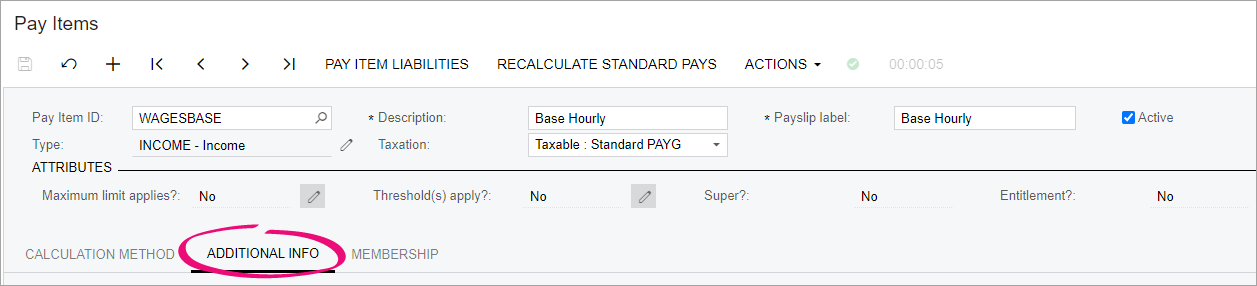 - Under Override value, deselect the Standard Pay checkbox.
 - Click save (
 ). ). - Approve the warning message: "Are you sure want to save? Saving these changes will update and recalculate pay details for all open pays and mark standard pays for recalculation."
Once done, this will update the rate on employee's standard pay. - Under Override value, select the Standard Pay checkbox.
- Click save (
 ) again. This will update the affected the pay items to match the new standard rate. ) again. This will update the affected the pay items to match the new standard rate.
| UI Text Box |
|---|
| Repeat steps 1 to 7 for all affected pay items. |
ResolutionWe've fixed this error in Advanced Payroll version 2021.1.400. |