For each selected client, the reports to be included and the order in which they are displayed in the financial statements, can be controlled.
The reports list and their inclusion is configured at a practice level. Some reports may have been determined to be mandatory by your practice. If these reports are deselected a warning is displayed. | UI Text Box |
|---|
| All the reports listed in the Reports table are selected by default, to be included in a report. |
(New Zealand) If you are preparing reports for a company that has paid a dividend, the Dividends Paid account in AccountRight will most likely be classified as Other Expense (an account code beginning with 9). Dividends need to be journalled to an account in the Equity section (beginning with 3), otherwise they are included in Profit & Loss account and not in Movements in Equity. | UI Expand |
|---|
| expanded | true |
|---|
| title | To deselect client reports |
|---|
| - Open the client’s Client Accounting > Reports tab.
- Find the report in the Reports table, to be excluded from the financial report. Filter the list of reports in the table using the filter drop-down located at the bottom of the Reports table.
- Click the checkbox to deselect an individual report. Click the checkbox in the column heading to select or deselect all the reports.
|
| UI Expand |
|---|
| expanded | true |
|---|
| title | Printing the paragraphs in the Minutes report |
|---|
| - Open the client’s Go to the client and select the Client Accounting > Reports tab.
- At the bottom of the reports tab, go to the Report Set drop-down and select Minutes. You'll see a list of paragraphs that will print in the minutes report.
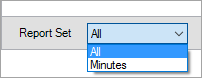
- Select or deselect the checkbox (at the end of each line) to include or leave out the paragraphs from the Minutes report.
|
|