| UI Text Box |
|---|
| If you select Subscribe to ATO reports, you'll receive a daily activity statement download in MYOB Practice. This means any other software you've been using to download ATO data won't work any more, since the ATO allows only one activity statement download each day. |
This option will automatically create daily activity statement obligations for your agents, using data from the ATO. Agents can also continue manually creating an activity statement. If you use other software to download data from the ATO, the Subscribe to ATO reports option will stop the other software from getting the data. The ATO allows one activity statement download each day, and the data will be sent to MYOB Practice instead of other software. | UI Expand |
|---|
| expanded | true |
|---|
| title | To subscribe to ATO reports |
|---|
| - Click Settings on the left navigation bar.
- Click ATO agent settings.
 At the agent you want to receive the ATO reports for, tick Subscribe to the ATO reports.
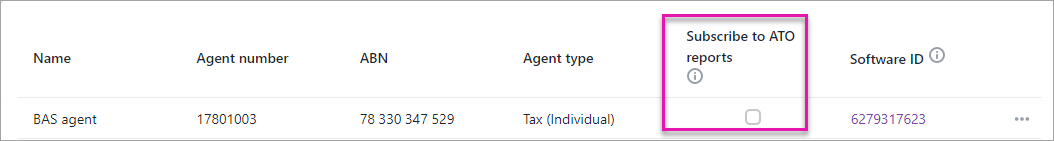 After you've ticked the option, you'll receive the activity statements as Not started status.
|
| HTML |
|---|
<h2><i class="fa fa-comments"></i> FAQs</h2> |
| UI Expand |
|---|
| title | What if I can't see my client's obligations in Compliance? |
|---|
| - Ensure the client details are set up in MYOB Practice with the correct ABN, TFN, WPN and branch code.
- Check the client settings page for this client to check if the relevant period has been ticked. See Client settings.
|
| UI Expand |
|---|
| title | How do I link a client from MYOB Practice to the ASLRPT? |
|---|
| We use ABN, TFN & branch code details in the ASLRPT report to link to MYOB Practice. Make sure your client details are correct so the client links correctly. |
| UI Expand |
|---|
| title | What time is the ASLRPT scheduled? Can I change the scheduled time? |
|---|
| The reports run daily at 2:00 am. This is for every agent you've selected Subscribe to ATO reports on the Agent settings page. You can't change the scheduled time. If you don't want to receive activity statement obligations at the next scheduled time, deselect Subscribe to ATO reports in the Agent settings page. |
| UI Expand |
|---|
| title | What happens to obligations for a client who has multiple branch codes? |
|---|
| For a client with multiple branch codes, we'll link all the obligations to that client. If you don't use AE/AO and have separate client records for each of the branches, we'll link the obligations to the appropriate client based on the branch codes. |
| UI Expand |
|---|
| title | How do I link a client from MYOB Practice to the ASLRPT? |
|---|
| We use ABN, TFN, WPN & branch code details in the ASLRPT report to link to MYOB Practice. Make sure your client details are correct so the client links correctly. | | UI Expand |
|---|
| title | How do I link a tax/BAS agent to a client? |
|---|
| We'll automatically link the agent to the client when we process the ASLRPT report. You can also manually link agents to clients. |
| UI Expand |
|---|
| title | What happens if I've lodged the activity statement elsewhere using the ASLRPT? |
|---|
| If the obligation in MYOB Practice has a Not Started status, we'll automatically delete the obligation in the next scheduled run. If the obligation has an In progress status, delete it manually. |
| UI Expand |
|---|
| title | What if I can't see my client's obligations in Compliance? |
|---|
| - Ensure the client details are set up in MYOB Practice with the correct ABN, TFN, WPN and branch code.
- Check the ASLRPT to see if you have an obligation. If you do have an obligation according to the report, contact the ATO.
- Check the client settings page for this client to check if the relevant period has been ticked. See Client settings.
| | UI Expand |
|---|
| title | What time is the ASLRPT scheduled? Can I change the scheduled time? |
|---|
| The reports run daily at 2:00 am. This is for every agent you' | selected Subscribe to ATO reports on the Agent settings page.You can't change the scheduled time. If you don't want to receive activity statement obligations at the next scheduled time, deselect Subscribe to ATO reports in the Agent settings page. | UI Expand |
|---|
| title | What if I've manually created the activity statement before MYOB Practice automatically creates it? |
|---|
| We'll use your manual activity statement and won't duplicate the activity statement by creating a new one. |
|