On the Notes tab, you can make a note of any extra information about the employee (Payroll menu > Employees > click the employee > Notes tab). | UI Text Box |
|---|
| Can't enter employee notes? If there's no fields available to enter employee notes, you're probably using Microsoft Edge, the web browser in Windows 10. You'll need to enter employee notes using a different web browser, like Chrome or Firefox. (What browser am I using?) |
You might want to use this space to keep track of annual leave, personal leave (Australia) or sick leave (New Zealand) dates, or to store emergency contact details or information about the employee’s skills or qualifications. 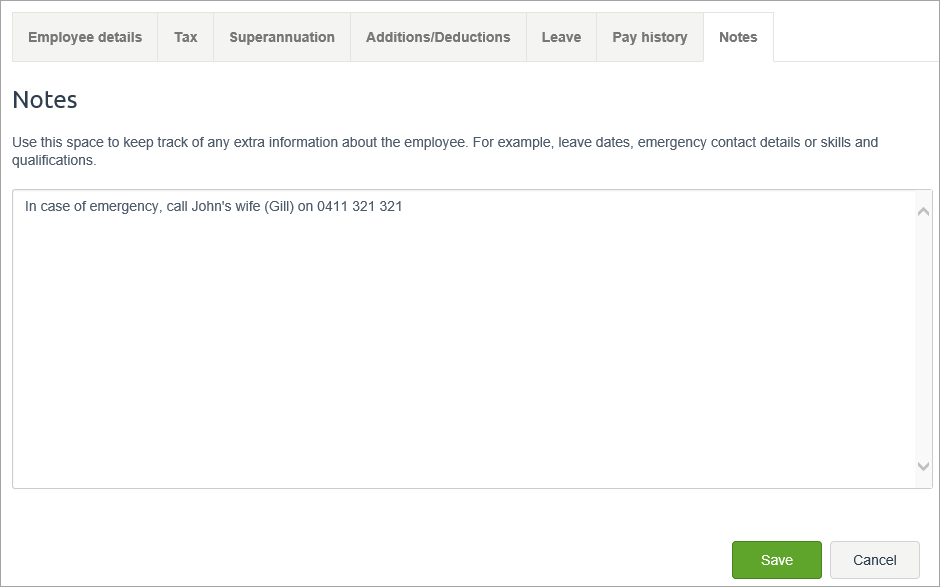
|