This Tax worksheet is used for dissection and record keeping purposes only and applies to item 7 in the Individual return and Item 14 in the Trust return. This is a multiple worksheet which collects the components Taxed and Untaxed in the Fund as advised on the Payment summary received from the Fund. 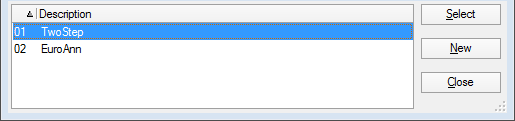
Where there is more than one income stream, you must select the type of payment for each: S Australian Annuity or Superannuation income stream, N Non-Superannuation Annuity with or without and Undeducted Purchase Price (UPP).
 When the income is from an Australian Superannuation income stream, you should claim any offset entitlement at item T2. For taxpayers who are aged 60 or over, special tax rules will be applied to their capped defined benefit income stream from 1 July 2017. Complete the Capped defined benefit income stream section to calculate assessable amount at item 7M. A separate section is provided for Superannuation Lump sums in arrears. Tax does not currently support the calculation of the LSIA offset. If there is such a payment, you will need to complete an Other Attachments schedule to lodge with the return so that the ATO will include the offset in the Notice of Assessment. Alternatively, if you have calculated this offset yourself, you can enter the amount of the Offset you wish to have included in the Tax Estimate in the special field provided in Return Properties > Estimate > Income Arrears Rebate. Tax Pre-fillThis schedule may be pre-filled using the new Pre-fill Manager functionality. The Pre-fill Manager enables you to download pre-fill reports for clients using the Practitioner Lodgment Service (PLS). You can view these reports in PDF format, and populate the pre-fill information into the client's Tax return. For more information on pre-filling, see Pre-fill Manager. | UI Text Box |
|---|
| | Tax Pre-fill is dependent on available ATO data. Validate the Tax return by pressing [F3] for a list of the imported values and any errors before completion and lodgment. |
|