When a company or officeholder changes their address, they'll need to notify ASIC by completing a Form 484 - Changes to company details. To avoid any fees or penalties, this form should be lodged within 28 days of the change occurring. You can lodge Form 484 to make changes to the following address types: - Registered office – the address ASIC send your company correspondence to. This address can be the same as company's principal place of business, but it can't be a PO box.
- Principal place of business – the main address where you conduct business. This address can't be a PO box.
- Officeholder or Member residential address – When appointing a director, alternate director, secretary or issuing shares to a member, you need to provide ASIC their residential address. If this address changes, ASIC must also be notified. The address can't be a PO box.
To get started, select your client from My List and click Corporate admin on the top-menu bar. Click Manage an entity on the top-right of the screen and choose Notify of company changes. The Notification of company changes - Form 484 screen appears. | UI Expand |
|---|
| expanded | true |
|---|
| title | To change the company address |
|---|
| - From the Notification of company changes - Form 484 screen, select Change of address. The Change of address panel appears.
Type the new address in the New address field. A list of valid address suggestions appear. Select the correct address from the list of suggestions. The Street address, Country, State and Suburb fields populate. | UI Text Box |
|---|
| Using an overseas address? If the new address is an overseas address, click Manually enter address. Type the new Street address, Country and Locality (i.e. suburb, province or region) in the relevant fields. |
Select the type of address to apply the change to: - Registered office address
- Principal place of business
- Company officeholder's residential address
- Member's address.
| UI Text Box |
|---|
| You can select more than one type of address to apply the change to. For example, if the new address is the same for the principal place of business and registered office, select both registered office address and principal place of business. The registered office address and principal place of business will be updated to the new address. To notify of another address change, click + Change another address. You only need to do this if the address is different. |
- If the address is shared across multiple companies, officers or members, you'll be asked if you want to update the address for those entities. Select the clients you also want to update to create a 484 form for each entity.
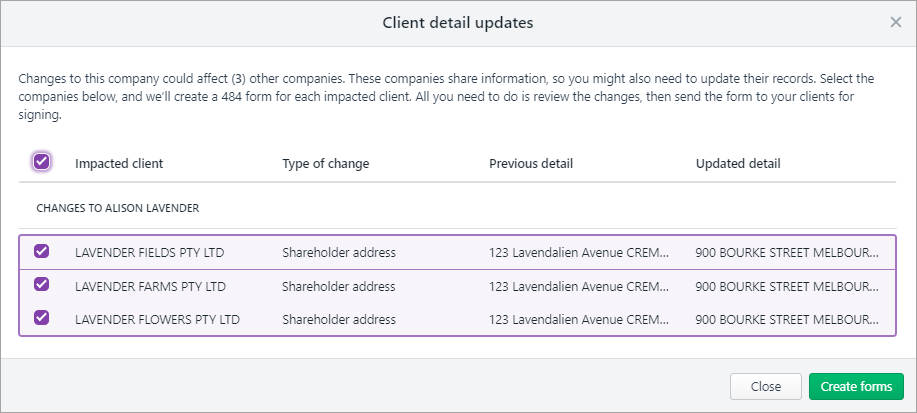
- Continue to complete each section of the form as required. Once form is complete click Send for Signing.
|
If you’ve made any changes to an address you'll receive the following message on the Client lodgements page to let you know that ASIC have updated their records, so you might want to update yours. 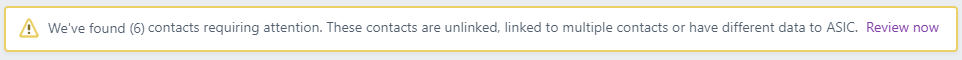 Image Added Image Added
Click Review contacts to view the changes, and choose whether you want to update the contact's address in MYOB Practice. If you choose to update the address in MYOB Practice, we’ll also update their contact details in AE/AO. These changes can take up to 5 minutes to appear in AE/AO. |