| CSS Stylesheet |
|---|
#breadcrumb-navigation-bar {
display: none;
} |
| CSS Stylesheet |
|---|
#questions {
padding:10px;
}
#questionText {
font-weight: bold;
font-size:16pt;
color: #2e3e4f;
}
#explainerText{
font-size: 14pt;
color: #515e6d;
}
#answers {
display:inline-block;
width:300px;
margin-top:30px;
}
.leftButton {
float:left;
}
.rightButton {
float:right;
}
.rightButton:hover, .leftButton:hover {
background-color: #EC0677;
color: white;
}
.CAanswerButton {
border-radius: 5px;
border: 2px solid #EC0677;
padding-top: 10px;
padding-bottom: 10px;
text-align: center;
width: 120px;
cursor:pointer;
color: #FFFFFF;
background-color: #EC0677;
margin: 5px;
font-weight: bold;
font-size: 16px;
}
.CAanswerButton:hover {
color: white;
}
.disabledButton {
background-color: transparent;
color: #2e3e4f;
border-color: rgba(46,62,79,.6);
}
.disabledButton:hover {
cursor:default;
background-color: rgba(46,62,79,.6);
color: #2e3e4f;
}
#result {
display:none;
}
.productSuggestion {
width: 50%;
display: none;
overflow: hidden;
}
.recommended {
background-color:#00aa65;
}
.second {
background-color:#F5EAEC;
}
.third {
background-color:#F5EAEC;
}
.startOver {
font-size:10pt;
margin-top:30px;
}
.descHide {
display: none;
text-align: left;
}
.descShow {
display: block;
text-align: left;
} |
| CSS Stylesheet |
|---|
.container {
width:100%;
padding-left:0px;
padding-right:0px;
}
.row-odd {
width:100%;
padding-bottom:50px;
margin-left:0px;
margin-right:0px;
padding-top:50px;
}
|
| CSS Stylesheet |
|---|
.startOverBtn {
float: center;
border: none;
padding-top: 10px;
text-align: center;
text-color: #8241aa; !important
font-family: NeutroMYOB-Medium, Arial, sans-serif;
text-decoration: underline;
} |
| CSS Stylesheet |
|---|
a.startOverBtn:hover {
color: #6100A5 !important;
text-decoration: none;
cursor: pointer;
font-weight: bold;
} |
| CSS Stylesheet |
|---|
.btn-startRec {
display: block;
border-radius: .25em;
border:none;
color: #FFFFFF;
text-align: center;
font-size: 18px;
padding: 8px;
width: 300px;
cursor: pointer;
margin: auto;
transition: all 0.5s;
background-color: #00aa65;
}
.btn-startBak {
display: block;
border-radius: .25em;
border-color: #2E3E4F;
color: #2E3E4F;
text-align: center;
font-size: 18px;
padding: 8px;
width: 300px;
cursor: pointer;
margin: auto;
transition: all 0.5s;
background-color: #FFFFFF;
} |
| CSS Stylesheet |
|---|
input.btn-startBak:hover {
border-color: #F3F4F5;
}
input.btn-startRec:hover {
background-color: #008951;
} |
| div |
|---|
| | div |
|---|
| 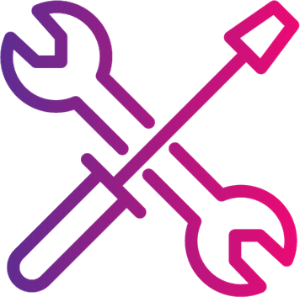
Before you jump into Client Accounting, take a minute to think about your client's needs. Similarly, you might need a special software to work on a client's complex accounts, but you may not need the same functions for a client with much simpler reporting requirements. Each ledger gives you a different set of tools for preparing your client’s accounts, so you want to make sure you choose the right ledger for the job. Choosing the right ledger is easy. Answer the questions below to tell us what your client needs and we'll recommend the best ledger to meet your requirements. |
|
| Center |
|---|
| HTML |
|---|
<div id="questions">
<div id="questionText"></div>
<div id="explainerText"></div>
<div id="answers">
<div class = "CAanswerButton leftButton" id="yes">Yes</div>
<div class = "CAanswerButton rightButton" id="no">No</div>
</div>
<div id="result">
<div class = "productSuggestion recommended"></div>
<div class = "productSuggestion second"></div>
<div class = "productSuggestion third"></div>
</div>
<div class="startOver">
<a class="startOverBtn" input type="submit">Start again</a>
</div>
<!--Questions-->
<div class="questionnaire">
<div class="q1txt descHide">
<p>Does your client have any special reporting requirements?</p>
</div>
<div class="q1exp descHide">
<p>Special or 'complex' reporting requirements include highly customised reports, consolidated entity reports, and compliant statutory reports for reporting entities.</p>
</div>
<div class="q2txt descHide">
<p>Does your client have an active MYOB AccountRight or Essentials subscription?</p>
</div>
<div class="q2exp descHide">
<p>Answer 'Yes' to this question if your client is using MYOB AccountRight or Essentials to record their day-to-day activities</p>
</div>
<div class="q3txt descHide">
<p>Do you want to post adjustment journals to your client's AccountRight or Essentials ledger?</p>
</div>
<div class="q3exp descHide">
<p>Some ledgers will post journals directly to your client's company file. This helps you keep their balances aligned with yours, so there's no nasty surprises.</p>
</div>
</div>
<!--Answers-->
<div class="workpapersDesc1 descHide">
<p style="text-align:left">The Client Accounting Workpapers module allows you to use built-in industry standard templates to support your balances. When using Client Accounting over an AE MAS, Accounts or AO Classic General Ledger, you'll use the Workpapers module to prepare supporting documents and adjustment journals, whilst and producing your financial reports using your general ledger's Reporting software.</p>
<p style="text-align:left">We recommend using this option where your client is a reporting entity or requires specialist management reports such as consolidated reports for a parent/child entity.</p>
<p style="text-align:left">This is also a great alternative if you want to reap the benefits of Workpapers, but you're not quite ready to move away from your current General Ledger software.</p><br>
<input type="button" class="btn-startRec" onclick="window.location.href='http://help.myob.com/wiki/x/PrrMAQ';" value="Start the workflow"></input>
</div>
<div class="myobLedgerDesc1 descHide">
<p style="text-align:left">With an MYOB ledger, you can take advantage of all Client Accounting modules to prepare Workpapers, manage Assets and produce Reports from a single location within your Accountants Enterprise (AE) or Accountants Office (AO) software.</p>
<p style="text-align:left">If you've got an existing ledger for your client, you can move your data over to MYOB ledger.</p>
<p style="text-align:left">We recommend this option where your client is a non-reporting entity and doesn't need complex reports, or where your client does not use an MYOB bookkeeping software, or uses MYOB AccountEdge.</p><br>
<input type="button" class="btn-startRec" onclick="window.location.href='http://help.myob.com/wiki/x/KrrMAQ';" value="Start the workflow"></input>
</div>
<div class="commonLedgerDesc1 descHide">
<p style="text-align:left">If your client uses an AccountRight, Essentials (pre-March 2020) or Essentials (new) ledger, you can link their data file to Client Accounting and perform all your end-of-year adjustments on the same ledger that they use to do their day to day transactions.</p>
<p style="text-align:left">As you'll be working on your client's ledger, your balances will always be the same as your client's.</p>
<p style="text-align:left">We recommend this option if your client has an AccountRight or Essentials data file.</p><br>
<input type="button" class="btn-startRec" onclick="window.location.href='http://help.myob.com/wiki/x/NLrMAQ';" value="Start the workflow"></input>
</div> |
| HTML |
|---|
<script>
var q1 = $(".q1txt").html();
var q1explainer = $(".q1exp").html();
var q2 = $(".q2txt").html();
var q2explainer = $(".q2exp").html();
var q3 = $(".q3txt").html();
var q3explainer = $(".q3exp").html();
var stepNumber = 1;
var workpapers = "MAS, Accounts or AO Classic General Ledger";
var workpapersDesc = $(".workpapersDesc1").html();
var myobLedger = "MYOB Ledger";
var myobLedgerDesc = $(".myobLedgerDesc1").html();
var commonLedger = "MYOB AccountRight or Essentials";
var commonLedgerDesc = $(".commonLedgerDesc1").html();
$(document).ready(function() {
$("#questionText").html(q1).css("display", "block")
$("#explainerText").html(q1explainer).css("display", "block")
$(".rwui_expandable_item").css("display","none"); // hide all dropdowns on page load
})
function showRecommended (product,description) {
// change title of recommended dropdown:
$(".rwui_expandable_item_title:first").html("<div class='rwui_icon'></div>"+product+"</a>");
// change text in recommended dropdown
$(".rwui_expandable_item_body:first").html(description);
//Show Recommended header
$(".headerRec").css("display", "block")
}
function showBackups (product1,description1,product2,description2) {
// change title of second dropdown:
$("#rwui_expand-Backup1").html("<div class='rwui_icon'></div>"+product1+"</a>");
// change text in second dropdown
$("#rwui_expand-Backup1").next().html(description1);
// change title of third dropdown:
$("#rwui_expand-Backup2").html("<div class='rwui_icon'></div>"+product2+"</a>");
// change text in third dropdown
$("#rwui_expand-Backup2").next().html(description2);
//Show backup header
$(".headerBak").css("display", "block")
}
$("#yes").click(function() {
if (stepNumber == 1) {
showRecommended(workpapers,workpapersDesc);
showBackups(myobLedger,myobLedgerDesc,commonLedger,commonLedgerDesc);
showResults();
}
else if (stepNumber == 2) {
$("#questionText").html(q3);
$("#explainerText").html(q3explainer);
}
else if (stepNumber == 3) {
showRecommended(commonLedger,commonLedgerDesc);
showBackups(myobLedger,myobLedgerDesc,workpapers,workpapersDesc);
showResults();
}
stepNumber++;
});
$("#no").click(function() {
if (stepNumber == 1) {
$("#questionText").html(q2);
$("#explainerText").html(q2explainer);
}
else if (stepNumber == 2) {
showRecommended(myobLedger,myobLedgerDesc);
showBackups(commonLedger,commonLedgerDesc,workpapers,workpapersDesc);
showResults();
}
else if (stepNumber == 3) {
showRecommended(myobLedger,myobLedgerDesc);
showBackups(commonLedger,commonLedgerDesc,workpapers,workpapersDesc);
showResults();
}
stepNumber++;
});
$(".startOver").click(function() {
stepNumber = 1;
$("#questionText").html(q1);
$("#explainerText").html(q1explainer);
$(".rwui_expandable_item").css("display", "none");
$(".CAanswerButton").removeClass("disabledButton");
$(".headerRec, .headerBak").css("display", "none");
});
function showResults() {
// show dropdowns:
$(".rwui_expandable_item").css("display","block");
disableButtons();
}
function disableButtons() {
// disable buttons when all questions answered
$("#yes, #no").removeAttr('id');
$(".CAanswerButton").addClass("disabledButton");
}
</script> |
|
| HTML |
|---|
<h2 class="headerRec descHide" style="text-align: center;">We recommend...</h2> |
| UI Expand |
|---|
| expanded | true |
|---|
| title | Our recommendation |
|---|
| |
| HTML |
|---|
<h2 class="headerBak descHide" style="text-align: center;">Your other options...</h2> |
|