ANSWER ID:9181For reporting purposes, company files are sometimes setup so that the financial year runs from January to December. If circumstances change, the financial year can be altered. For example, to the July - June period. It is important to understand when you change the last month of the financial year, it shortens the year you are rolling out of rather than the one you are rolling into. What are the financial periods of my company file?The financial periods of your company file can be found by going to the Setup menu and choosing Company Information. The two key dates in this window are: - Current Financial Year - This is the financial year your company file is operating in. For example, if the Current Financial Year is showing as 2016, then the period of the Profit and Loss report will be limited to Last Year (2015), This Year (2016) and Next Year (2017). The profit and loss for periods outside these financial years can not be reported.
- Last Month in Financial Year - Represents the financial year period. For example: for a July to June financial year, this would be set to June. If your financial year runs from January to December, this would be set to December.
The example Company Information window below includes the Current Financial Year (2015) and the Last Month in Financial Year (June for Australia, March for New Zealand). See an example for Australia below: 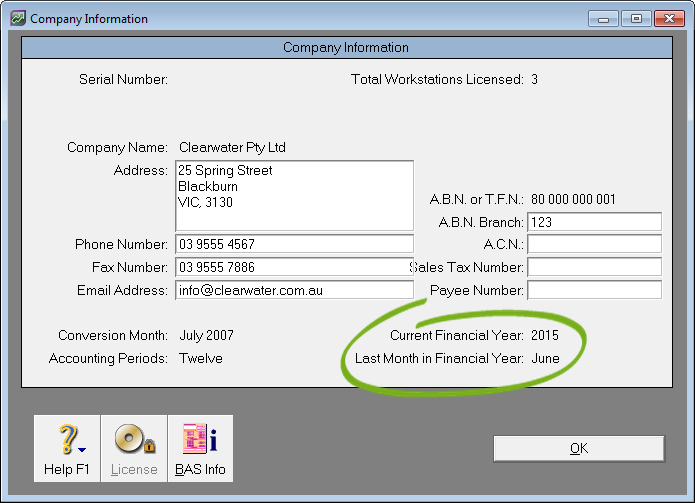 Image Modified Image Modified
How do I change the last month of a financial year?Changing the financial year period can only be done when starting a new financial year. We'll use the example of changing the last month of the financial year from December to June. | UI Expand |
|---|
| expanded | true |
|---|
| title | Starting a new financial year and changing the last month |
|---|
| - Prepare your company file for a new financial year. The AccountRight help has information on this (Australia | New Zealand).
- Make a backup of your company file. The AccountRight help has information on this (Australia | New Zealand).
- Go to the File menu and choose Start a New Financial Year.
- Follow the on-screen steps until the Define Your New Financial Year window is displayed.
- The New Financial Year field will default to the next year. In our example this would be 2016. Change this back to the year being completed. In our example this would be 2015.
- Change The Last Month of the New Financial Year to June.
- Click Continue and follow the remaining on-screen steps.
The example Start New Financial Year window is shown below with the changes made. 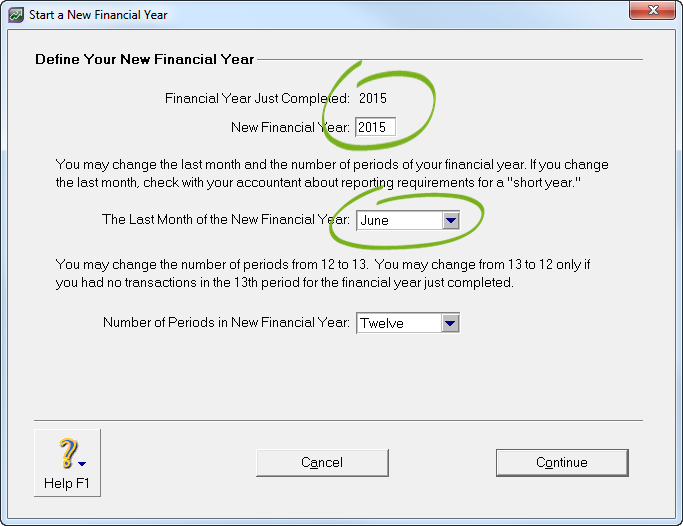 Image Modified Image Modified
|
| HTML |
|---|
<h2><i class="fa fa-comments"></i> FAQs</h2><br> |
| UI Expand |
|---|
| title | How do I check my new financial year details? |
|---|
| After rolling over the financial year, go to the Setup menu and choose Company Information. The Current Financial Year should be the same as it was prior to rolling over the financial year. The Last Month in Financial Year should now be June. |
| UI Expand |
|---|
| title | How will this affect previous financial year reporting? |
|---|
| The effects of changing the Last Month in Financial Year will automatically flow through to the previous financial year. For example: - Prior to changing the Last Month in Financial Year - customising the Profit and Loss report for Last Financial Year (2016), the financial year period will be from January(2016) - December(2016).
- After changing the Last Month in Financial Year - customising the Profit and Loss report for Last Financial Year (2016), the financial year period will be from July(2015) - June(2016).
|
|