ANSWER ID:37526This support note explains how to fix the following error when installing AccountRight v19: 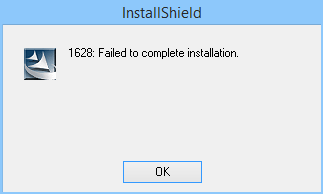
This error means there's a corrupt file on your computer, but you can fix tis error by finding and deleting a specific folder. If you're installing AccountRight from a downloaded installer, you'll also have to delete an additional folder. | UI Expand |
|---|
| expanded | true |
|---|
| title | To fix this error |
|---|
| - Simultaneously press the Windows
 and E keys on your keyboard (the Windows and E keys on your keyboard (the Windows  key is between the Ctrl and Alt keys). The File Explorer window appears. key is between the Ctrl and Alt keys). The File Explorer window appears. - Navigate to the following folder:
C:\Program Files (x86)\InstallShield Installation Information
If the Program Files (x86) folder doesn't exist, navigate here instead:
C:\Program Files\InstallShield Installation Information - In the InstallShield Installation Information folder, identify the folder with the most recent date. To sort the folders in date order, click the Date Modified column heading.
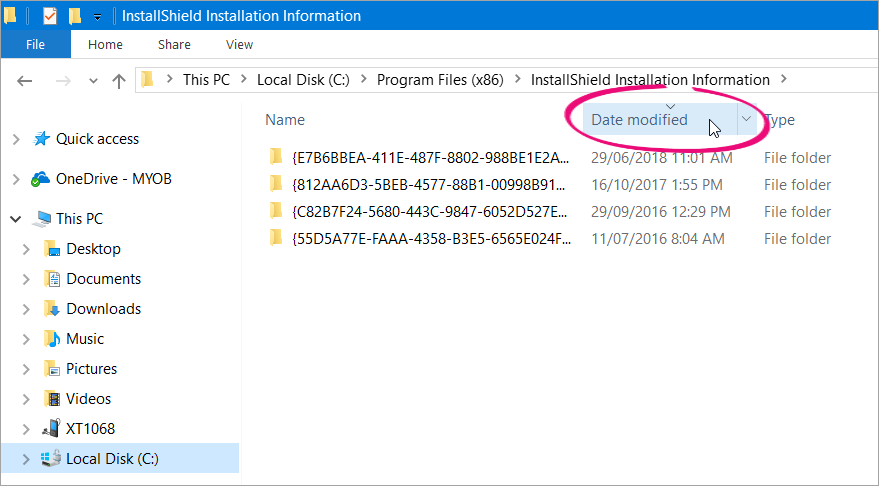 - Right-click the folder with the most recent date and choose Delete.
- Click Yes to the confirmation message.
If you're installing AccountRight from a downloaded fileComplete these additional steps: - In the address bar at the top of the File Explorer window, type %localappdata% and press Enter on your keyboard.
 - Double-click to open the Downloaded Installations folder.
- In the Downloaded Installations folder, identify the folder with the most recent date.
- Right-click the folder with the most recent date and choose Delete.
- Click Yes to the confirmation message.
You will now be able to successfully install AccountRight. | UI Text Box |
|---|
| Installing AccountRight from a downloaded file? To start the installation, right-click the downloaded file and choose Run as administrator. |
|
|