To view your accounts, click your business name and choose Accounts list. 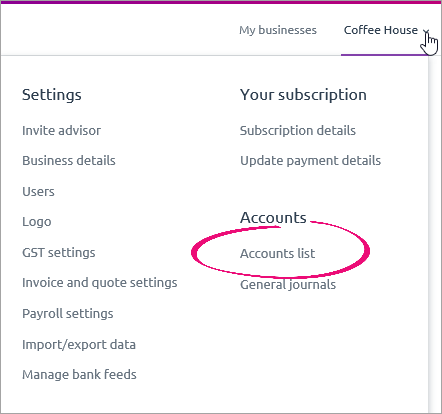
The Accounts list page lists all of your accounts. For each account, the account number, account name, account type, tax rate and current balance is listed. Locked accounts are represented by an padlock icon (  ). ). Accounts are grouped in the list according to their type (income, cost of sales, etc.). You can sort your accounts within each account type by clicking Account number. 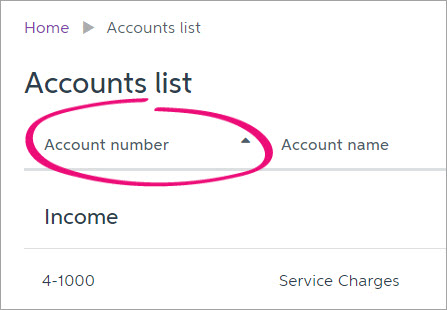
| UI Text Box |
|---|
| For a list of the account types Essentials provides, see Accounts list. |
| UI Expand |
|---|
| expanded | true |
|---|
| title | To search for an account |
|---|
| To search for an accountIn the search field, enter part of a number or word relating to the account you’re trying to find. 
For example, you can enter part of the account number, the account name, the account type, the tax rate or the current balance. As you type, the accounts list is automatically populated with the accounts that match your search. | UI Text Box |
|---|
| Use sorting in addition to searching If searching gives you a large number of results, try sorting by the Account number column. Note that accounts will remain grouped according to type, and will be sorted within these groups. |
|
| HTML |
|---|
<h2><i class="fa fa-comments"></i> FAQs</h2><br> |
| UI Expand |
|---|
| title | How do I stop an account from appearing in my accounts list? |
|---|
| How do I stop an account from appearing in my accounts list?If you have an account which you don't need, you can delete it. You can only delete an account if it hasn't been used in a transaction or if it hasn't been assigned to a stock item. If you can't delete an account, you can make it inactive. Accounts marked as inactive will remain in your accounts list, but won't be available for selection when entering transactions. |
| UI Expand |
|---|
| title | How can I see an account's transactions? |
|---|
| How can I see an account's transactions?To see all the transactions that have been applied to an account for a specified period, run the General ledger details report (Reports menu > All reports > General ledge details). |
|