If you’ve signed up for MYOB Essentials as an accounting advisor, you can work directly with your clients’ businesses in MYOB Essentials. When you first log in to MYOB Essentials as an accounting advisor, you’ll see the Partner Dashboard. 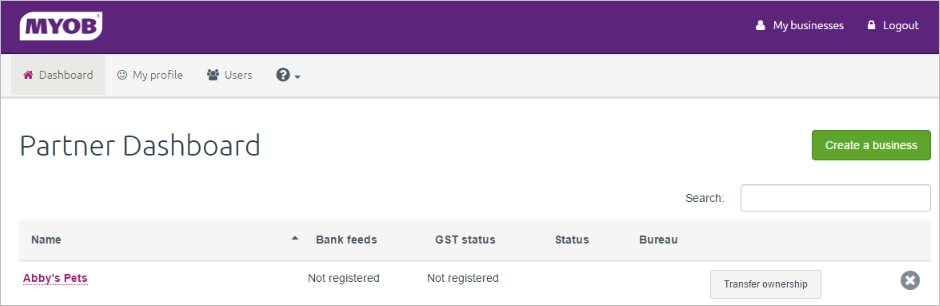
The Partner Dashboard lists the MYOB Essentials businesses you’re managing, along with some key details about each business. For more information, see The Partner Dashboard. The other menu bar options are: - Business detailsMy profile—click to view and edit your practice’s business details in practice’s business details in MYOB Essentials, such as your business name and address. For more information, see Business details.
- Users—click to view and set up members of your practice as MYOB Essentials users. For more information, see Users.
|