App-based 2FA only If you don't have access to your 2FA device to get an authentication code, you can use a backup code instead. Each backup code can only be used once. | UI Text Box |
|---|
| Using email Not using app-based 2FA? If you doncan't have access to your emails, you'll need to call us to recover your accountget into your account, we're here to help. Grab your account details and contact us. |
Downloading, printing or regenerating your backup codesWhen you first set up app-based 2FA switch to a 2FA authenticator app, you're prompted to download 10 backup codes. You can download or print these codes again by signing into https://my.account.myob.com/backupcodes From here you can: download or print your remaining backup codes regenerate 10 new backup codes. This deactivates your old codes, which is handy if you've lost them.
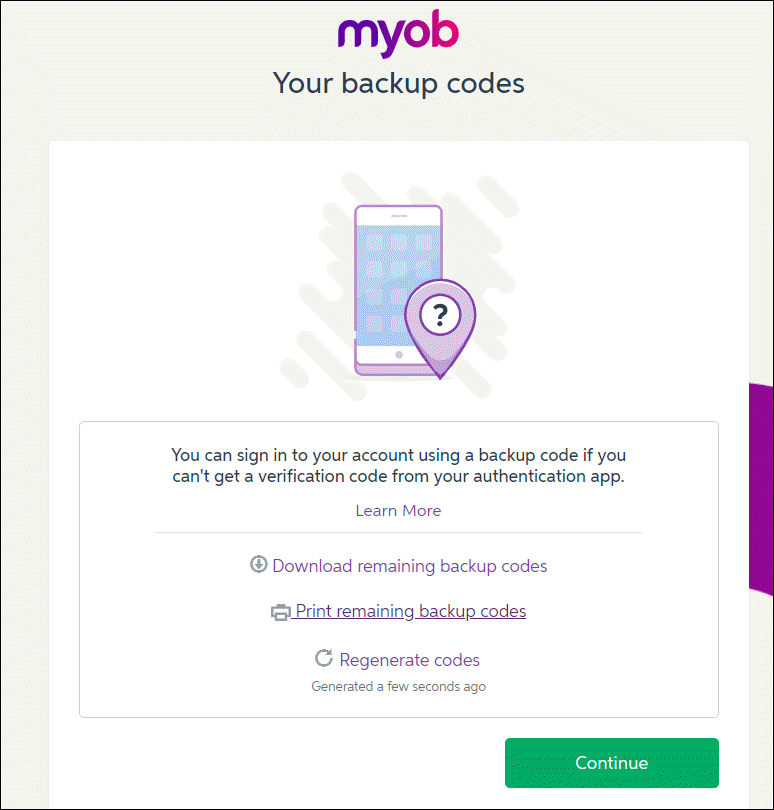
Using a backup codeHere's how to sign in using a backup code:Signing in with backup codes| UI Expand |
|---|
| title | Signing in using a backup code |
|---|
| Signing in using a backup code- Sign in to your MYOB account.
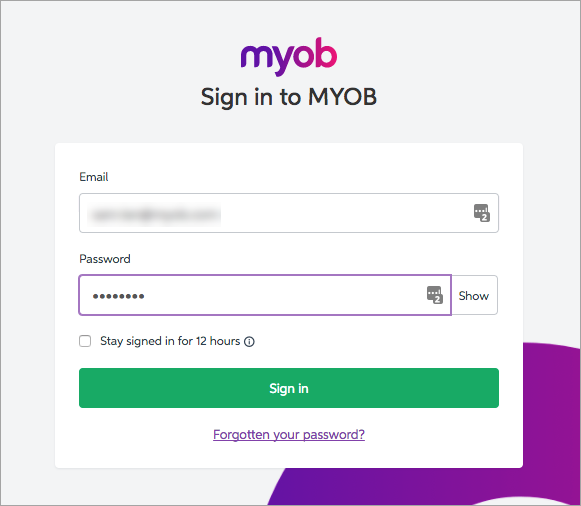 Image Modified Image Modified
A screen appears asking for an authentication code. Click Try a different way to verify your account.  Image Modified Image Modified
Click Use one of your backup codes.  Image Modified Image Modified
Enter your backup code in the backup code field. The backup code you used to sign in can't be used again.  Image Modified Image Modified
Click Sign in, and you're done.
|
Troubleshooting backup codes| UI Expand |
|---|
| title | I've entered the wrong backup code |
|---|
| I've entered the wrong backup codeIf you enter an incorrect backup code, you'll get the following error message:
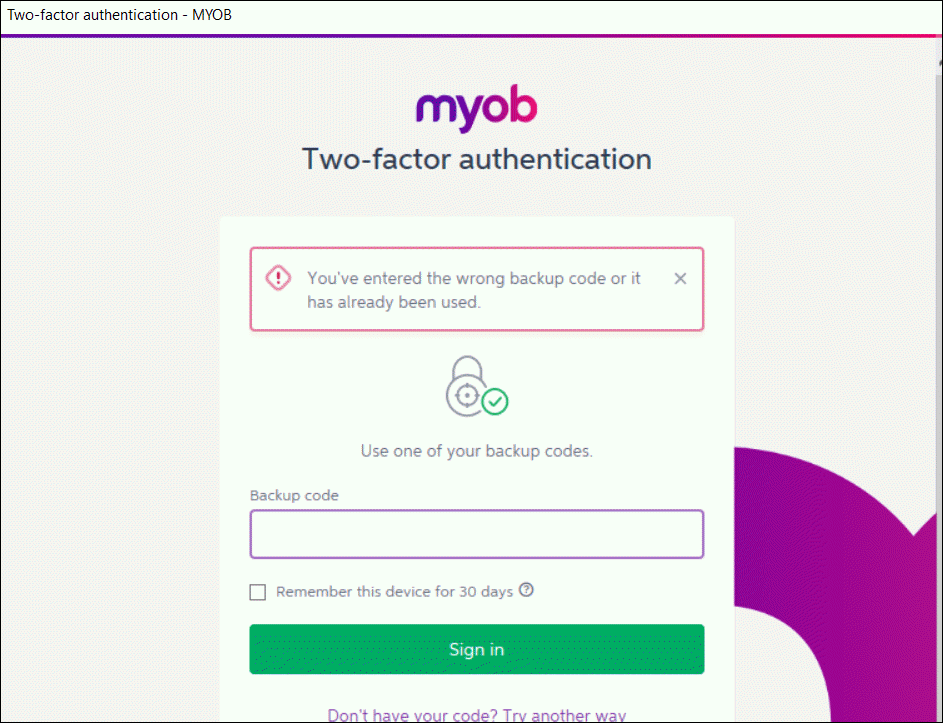 Here's some things you can check to get past it. Have you: made a mistake when typing in the code? Check the code in your 2FA app or email and try entering it again. copied and pasted a code you've previously used. To get a set of backup codes you haven't yet used, go to https://my.account.myob.com/backupcodes, sign in and click Print remaining backup codes. entered the wrong code too many times? If you've entered the wrong code five times, your account will be locked for twenty minutes and you'll have to wait before trying again. entered a backup code for another account? If you use more than one 2FA app, have more than one account in your 2FA app or you use more than one MYOB product, it's easy to enter the wrong code for your MYOB software. To check this, make sure the email address in the backup code file you downloaded matches the email address of your MYOB login email:
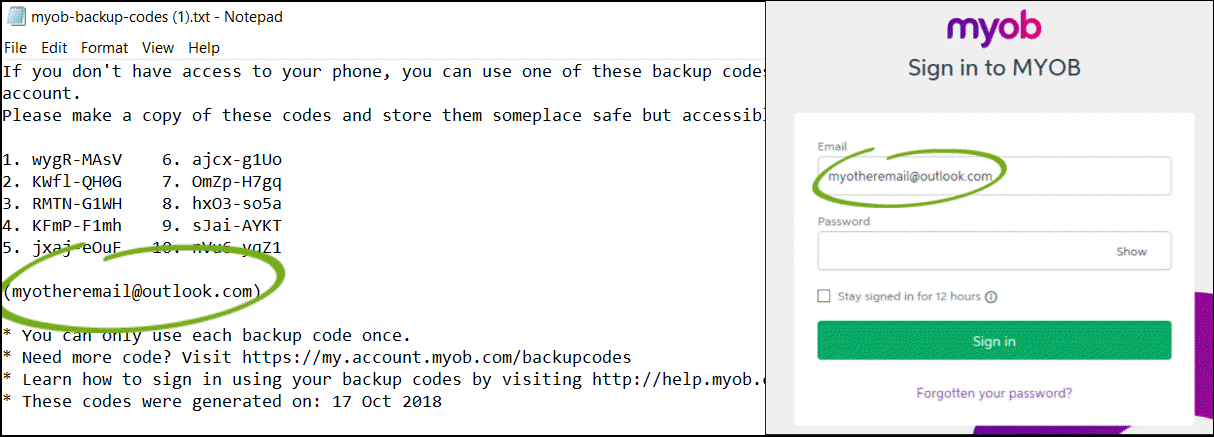 Image Modified Image Modified
|
If all else failsIf you'| UI Expand |
|---|
| title | Don't have backup codes, or they don't work? |
|---|
| Don't have backup codes, or they don't work?If you don't have access to your backup codes, or you've tried signing in using a backup code, have had issues and none of the above tips have helped, |
call our :- Australia - 1800 620 430 (7am - 8pm Mon-Fri, 9am - 5pm Sat-Sun Melbourne time)
- New Zealand - 0800 60 69 62 (9am - 10pm Mon-Fri, 11am - 7pm Sat-Sun New Zealand time)
|