Time Bank is a feature that allows employees to accumulate hourly leave in addition to their regular leave entitlements. Employees can voluntarily work unpaid hours, and then take equivalent hours as paid time off later. Alternatively employees can be paid out for the extra hours worked. Time Bank is voluntary and must be agreed to by both the employer and the employee. Time Bank balances for each employee are shown on the Leave Owing report. | UI Expand |
|---|
| title | Track and pay Time Bank hours |
|---|
| From the front screen click Calculate Pays and select the correct employee.
Click Options, then Time Bank. The Select Time Bank Activity window appears.

Select the relevant option and follow the prompts to complete the process.
|
| UI Expand |
|---|
| title | To show Time bank Bank balances on payslips |
|---|
| From the front screen, click Produce Payslips. The Produce Payslips window opens.
Click Setup. The Setup window opens.
Click Time Bank. A green tick appears next to it.
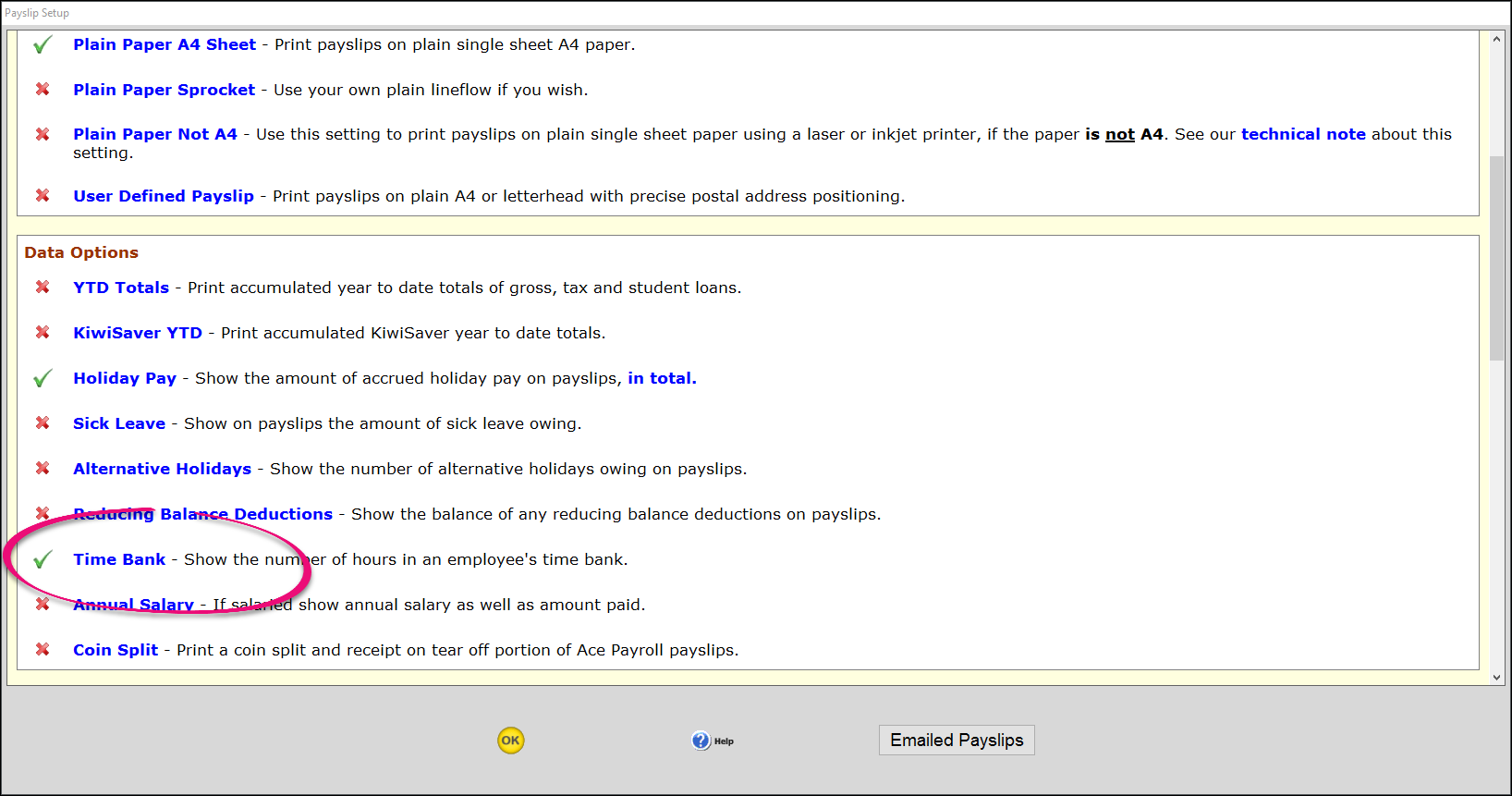
Click Ok. The Setup window closes and your settings are saved.
Click Stop to close the Produce Payslips window.
Time Bank balances will now be shown on payslips. |
|